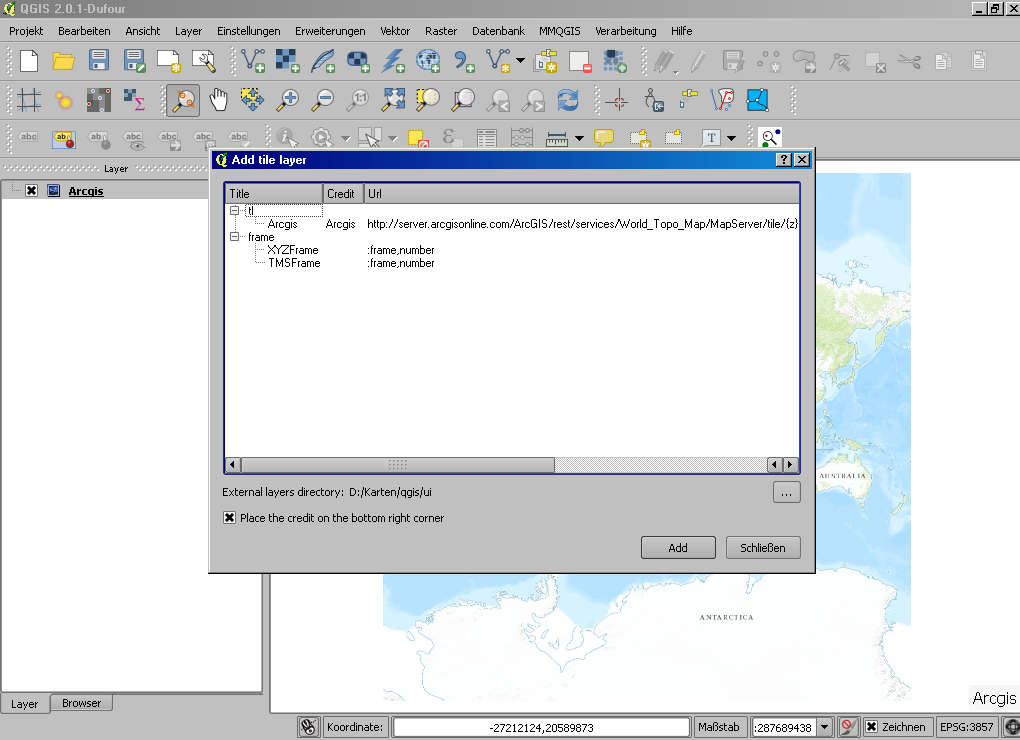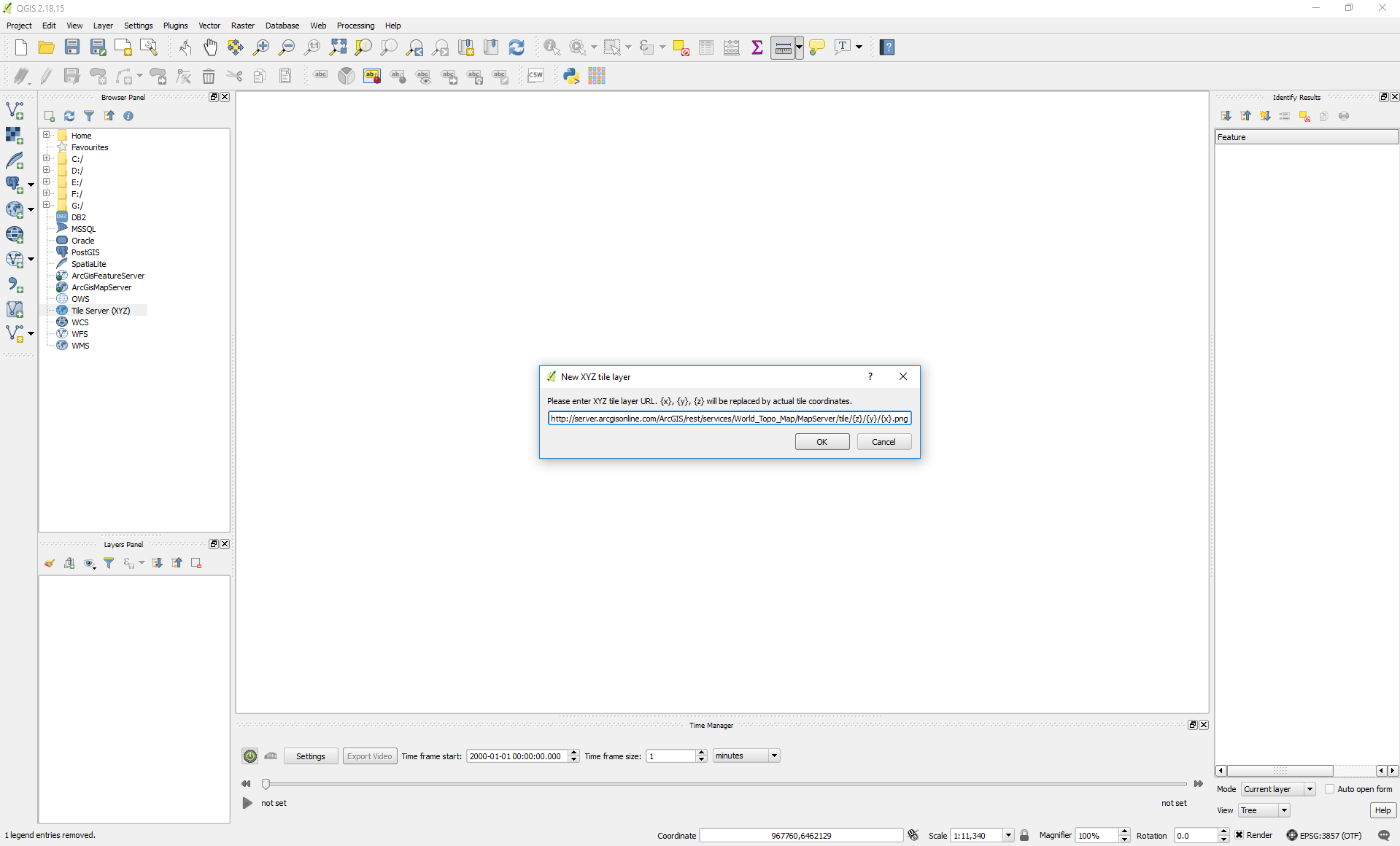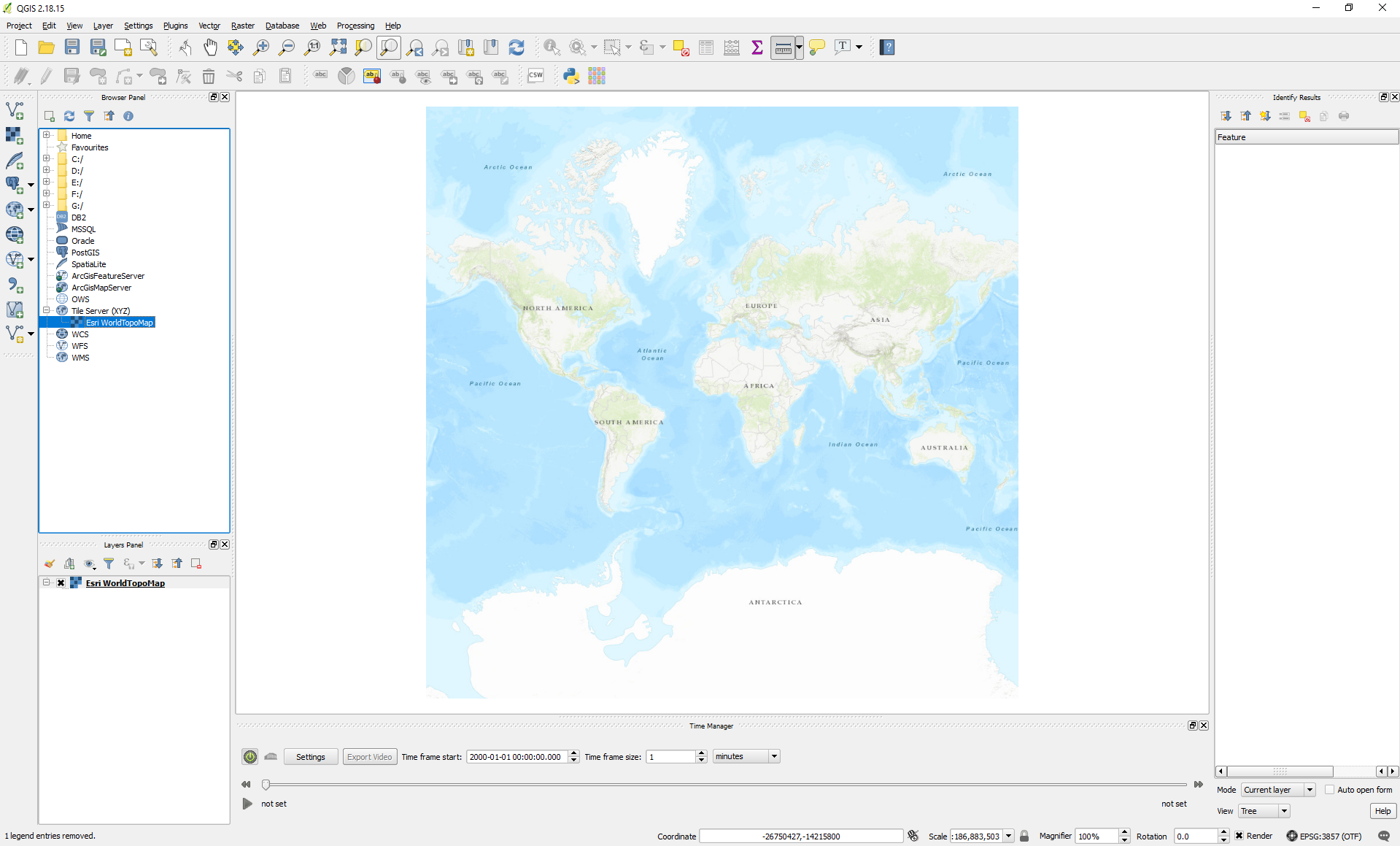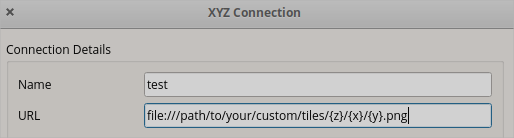I am trying to display the following background map in QGIS 2.0: http://server.arcgisonline.com/ArcGIS/rest/services/World_Topo_Map/MapServer/tile/${z}/${y}/${x}. In a custom web map client, this is quite easy: http://dev.openlayers.org/releases/OpenLayers-2.13.1/examples/xyz-esri.html
I tried to use the "OpenLayers plugin" in QGIS, but there the list of background tile maps is predefined and I cannot add my own custom map tile layer.
Is there any easy workaround (without any programming) how I could show the custom map tiles layer in QGIS?