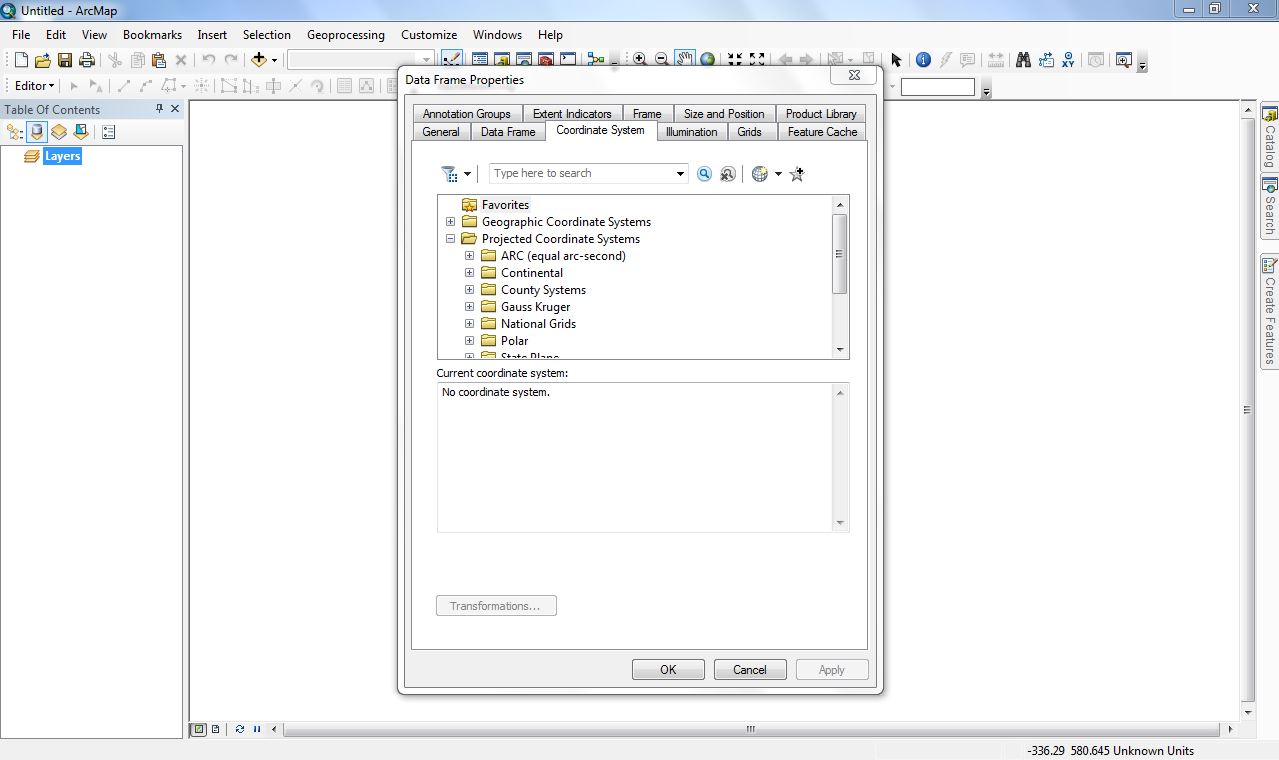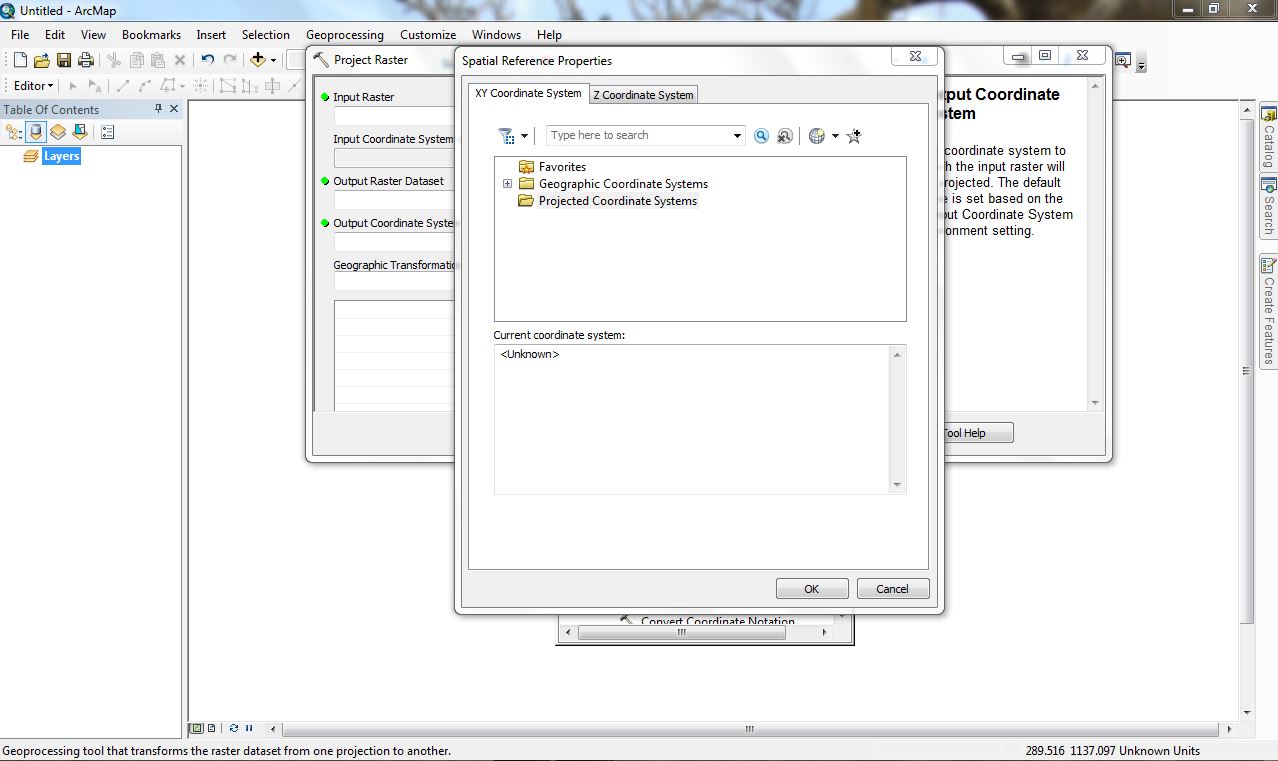On trying to re-project any raster from GCS to any PCS, in the "Spatial Reference Properties" window, my "Projected Co-ordinate Systems" folder is not expanding. Where as the GSC folder is expanding. Even I tried to clear the spatial property of the layer and tried to set it to the desired PCS, there also its not expanding.
After restarting ArcMap, before clicking on the ArcToolBox, if I go to layer properties, there it expands. Once I clicled on ArcToolBox, it doesn;t expand either from Layer properties or from Project Raster Tool. I have attached the the image of my window. If at all any one can guide me a solution. Please.. please.. please... I'm stuck almost since last 3 months.