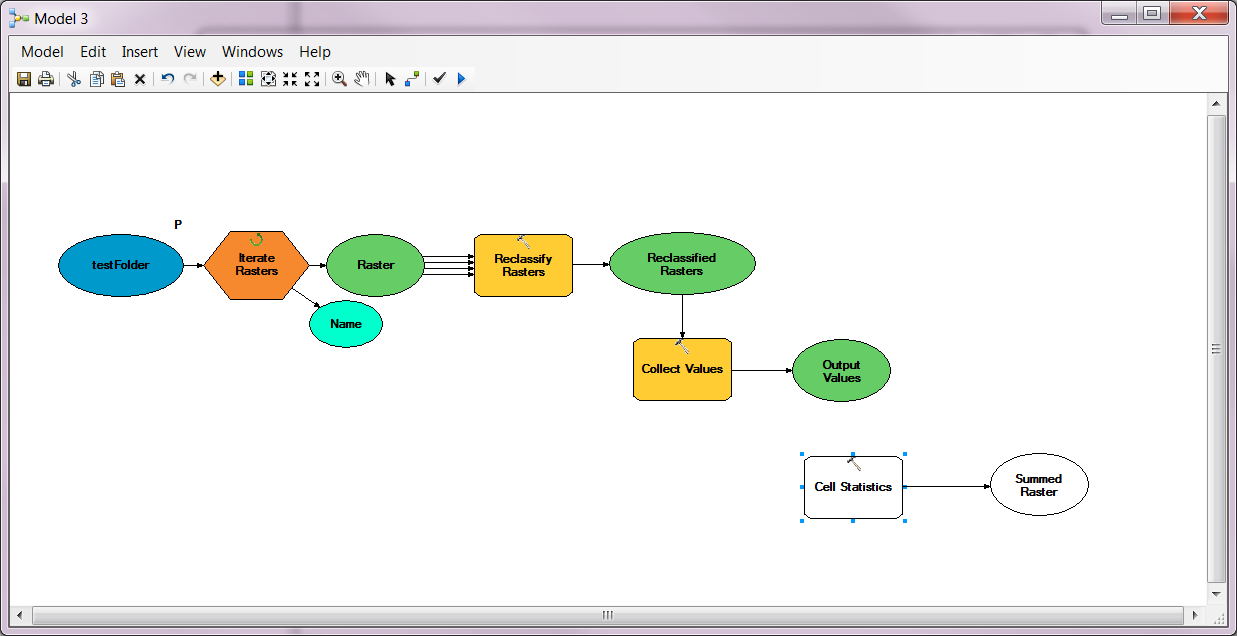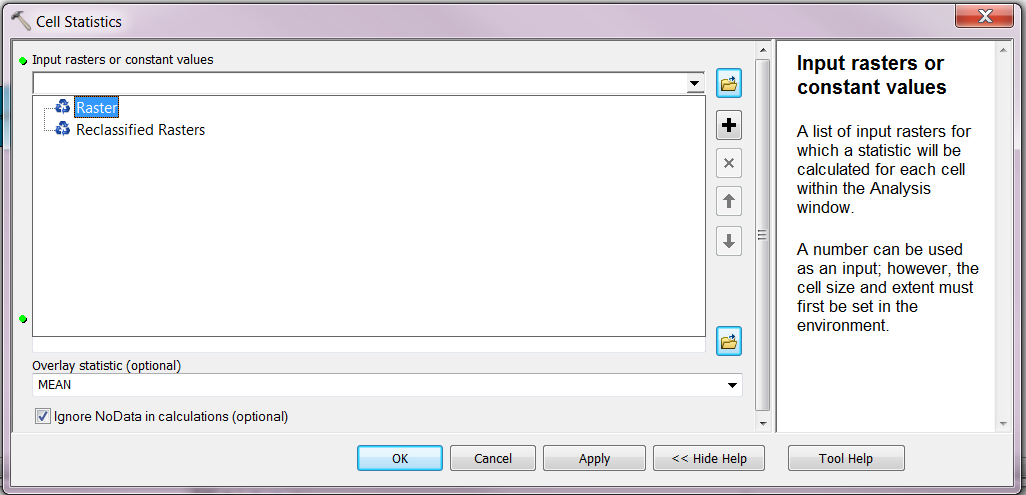I am trying to iterate through a folder of rasters, reclassify each raster, then combine all of the reclassified rasters using Cell Statistics (to get the overall SUM of the reclassified rasters). I have read countless help forums and my Model should be working, but I am not able to connect the "Cell Statistics" block to the "Output Values" from the "Collect Values." For some reason, the only variables available to be under the "Cell Statistics" input picker box are "Raster" and "Reclassified Rasters" - I would expect "Output Values" to be listed as well, as that is the link I am trying to make.