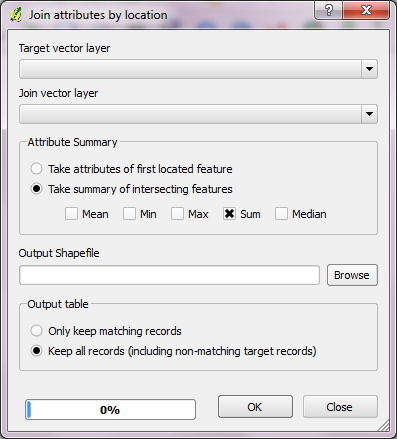I have a set of polygons that are in a one to many relationship with points.
The polygons are administrative boundaries and the points have information on companies and percentage of ownership .
I need to get a summary of the company data for each polygon.
The way I know how to do it is to do a relate. I did a spatial join on the points to attach the polygon information and then did a relate on the polygon table to highlight points that fall within it. From there I can do a summarize to get the values I need (sums/averages of company data within each polygon).
But that process is only good for one at a time processing. I have several hundred polygons I want the information for.
Any ideas?