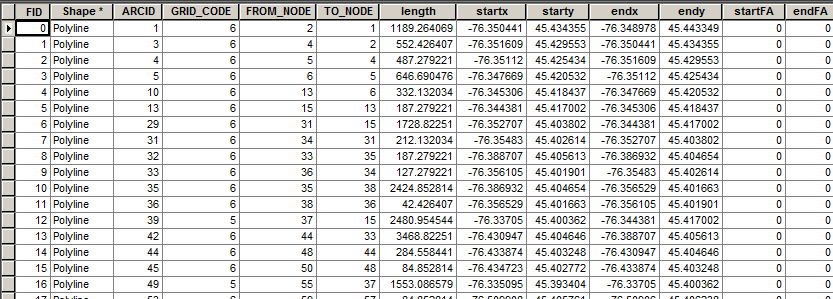
I have a polyline shapefile with the attributes seen above.
startx and starty represent the coordinates of the beginning of each segment of a polyline. endx and endy represent the coordinates of the end of each segment of a polyline.
I have a raster with values of Flow Accumulation, known as FA.
I would like to extract the values on the raster at the coordinates of the start points and place them in this attribute table at "StartFA" and at the end points and place them in this attribute table at "EndFA".
I have so far performed "Feature Vertices to Points" using point types "START" and "END". I then performed "Extract Values to Points".
How do I put the values I am looking for into my polyline shapefile attribute table?
I am using ArcGIS 10.1 with an ArcInfo license.
