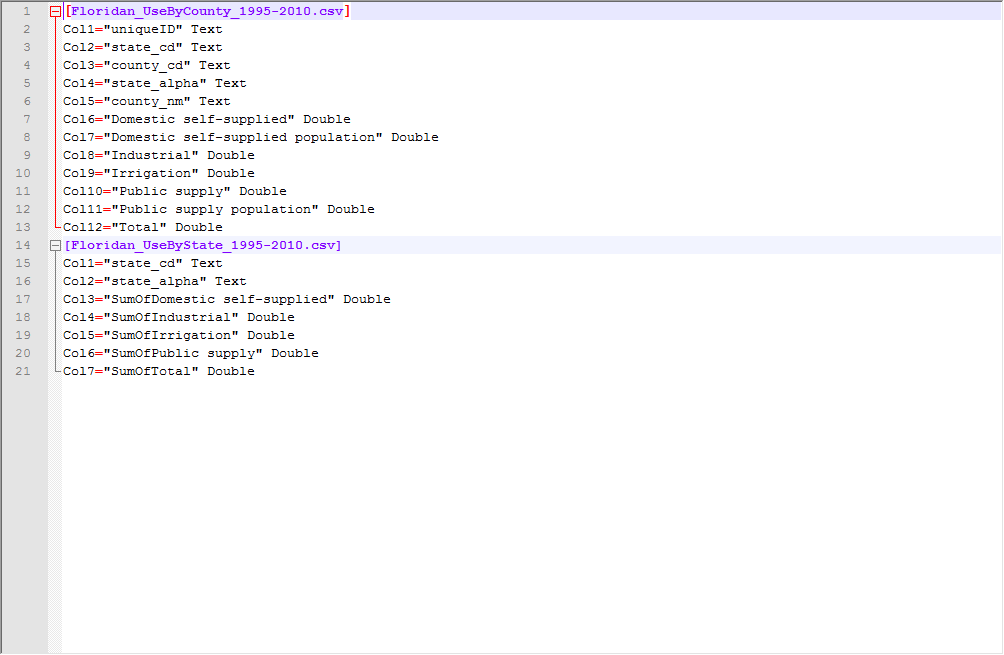I'm wondering if anyone can help me. I added a CSV file on ArcGIS 10.2.1, I displayed the coordinates and everything worked fine. However, when I duplicated and edited the new CSV file to change the numbers in one column it's not working. Instead of my XY columns I keep getting the choice of lots of fields instead. Does anyone know how to fix this? It has been an intermittent problem through my project. 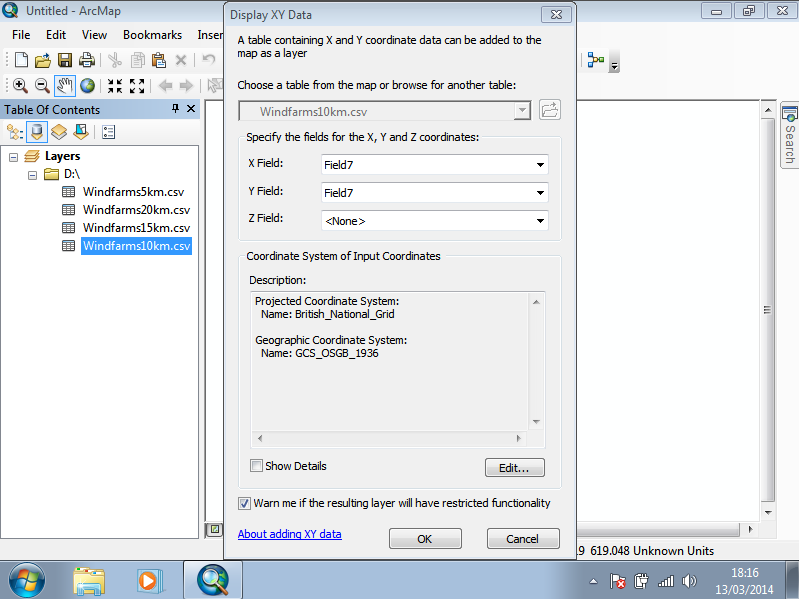
Thanks for your reply. I'm editing the file in Excel and saving as to create a new file. I then restart ArcMap and add the file but the same error happens. Any ideas? The original file still works as normal.
The names of the columns are ID, X, Y, OFFSETA, OFFSETB, RADIUS2. The headings don't change with the new files I create, just the figures in one of the columns.