I have a free shaped polygon. Now I draw a smaller polygon inside with a same form i.e buffer zone with negative width. Then put a point with in my buffer zone center. Its looks like this:
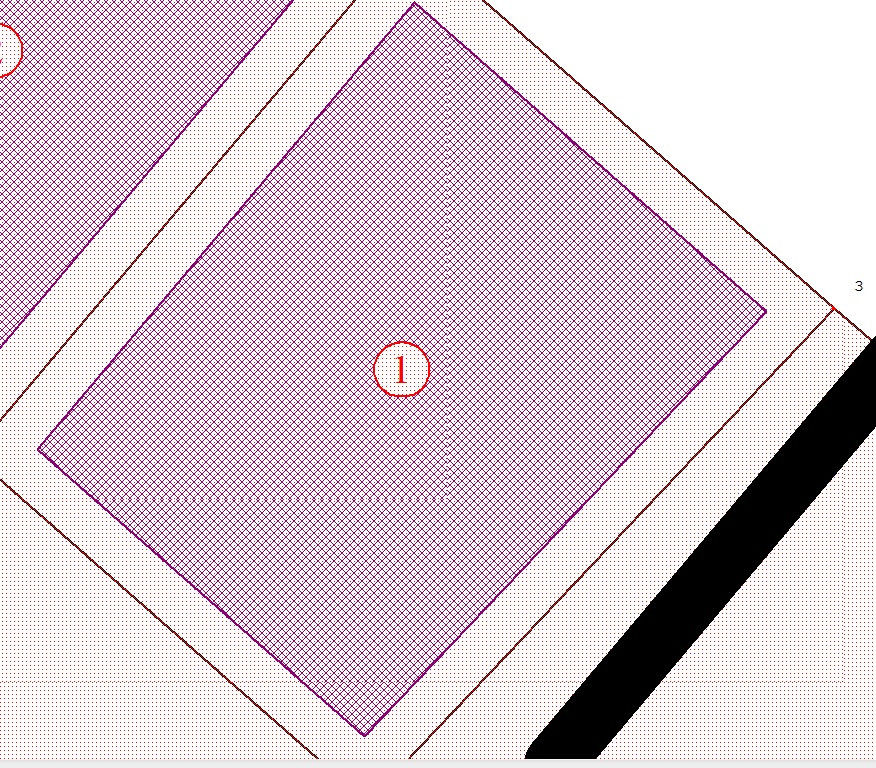
OK. But now I add a buffer zone with positive width and put a point in centre. I get:
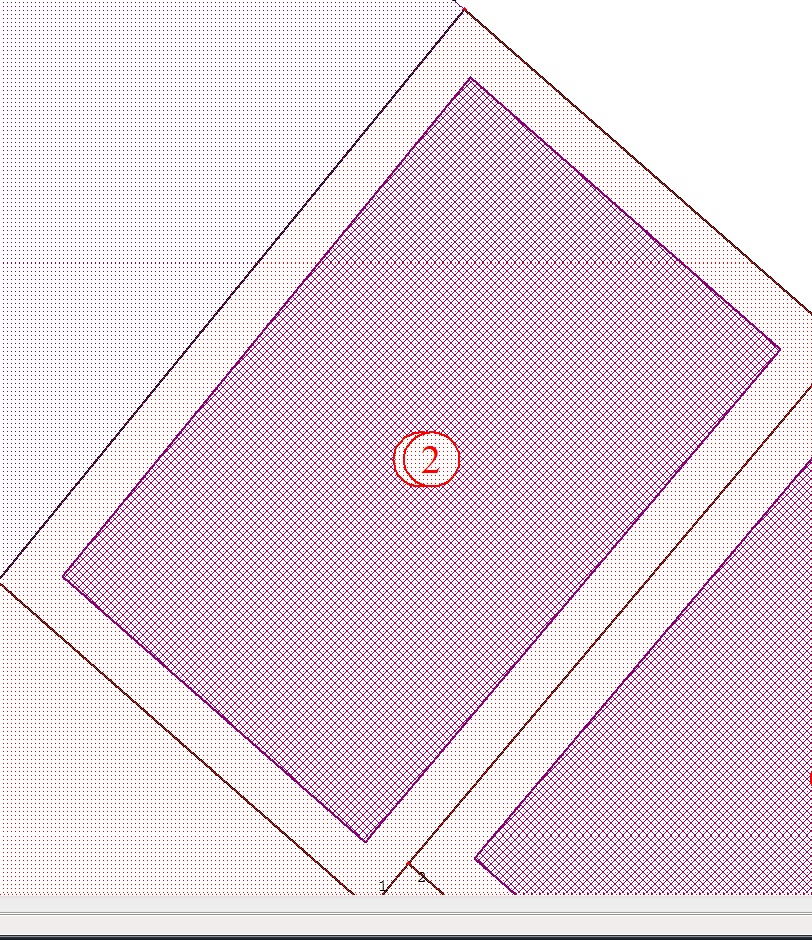
You see that one point lies on another point. Its no good I want to see both points.
Sure I can just move a point from centre away but if I do I will have a polygon with strange shape that can go beyond the boundaries.
Can you give an advice what to do?
