I have tried to open my shape files with the help of a tutorial (http://spatialgalaxy.net/2012/01/27/qgis-running-scripts-in-the-python-console/) but unfortunately I couldn't open my shapefiles for my first work in QGIS. I put the directory of the shapes and the script in my python path how the tutorial recommended. So above are two pictures showing the problem by script and in command prompt:
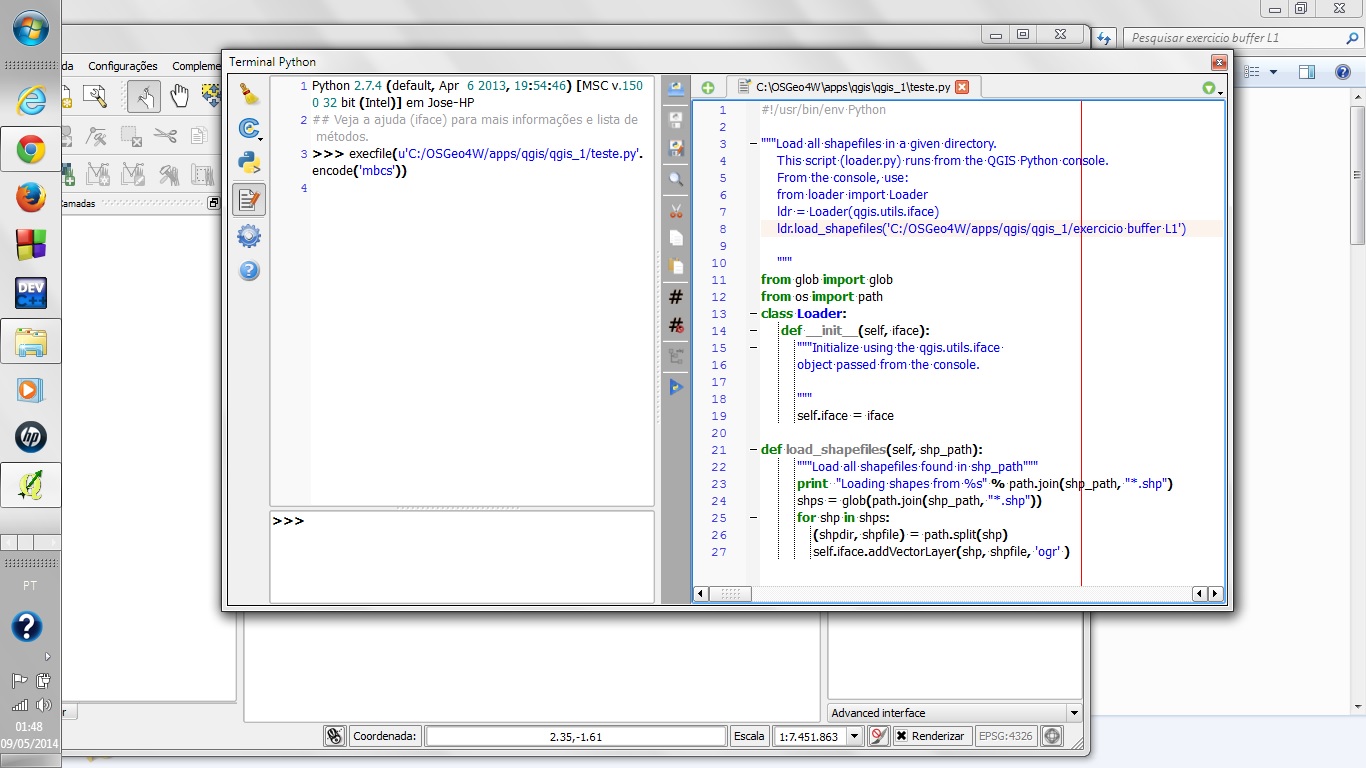
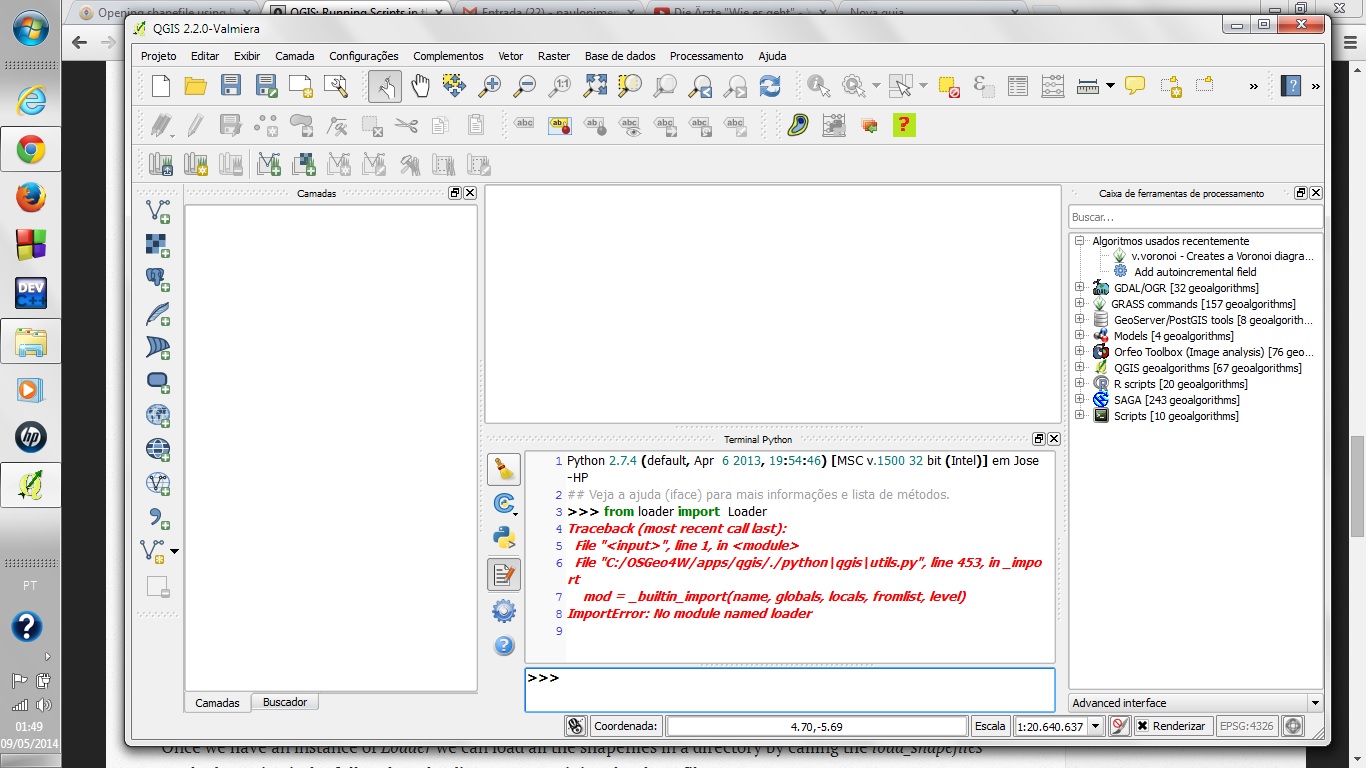
Are there any other solutions (in a form of python language) to open shapefiles? I am having headeches because when I'm trying to do like the website exposes I couldn't open the shaoes and doing the commands of importing Loader I got messages of errors. Hope someone here help me!
///////////////////////////////////////////////////////////////////////////////////////////
I have tried this afertnoon reproduce all the process dicussed here. I put the the script in the folder of my python path I think is correct. As I said any times later when I use the command "sys.path" many directories appears showing where are my "python paths" and after that I resolve put the script in "C:\OSGeo4W\bin" but I am not sure if here is the correct local.
The photo below show what happens when I try to load the shapefiles by python:
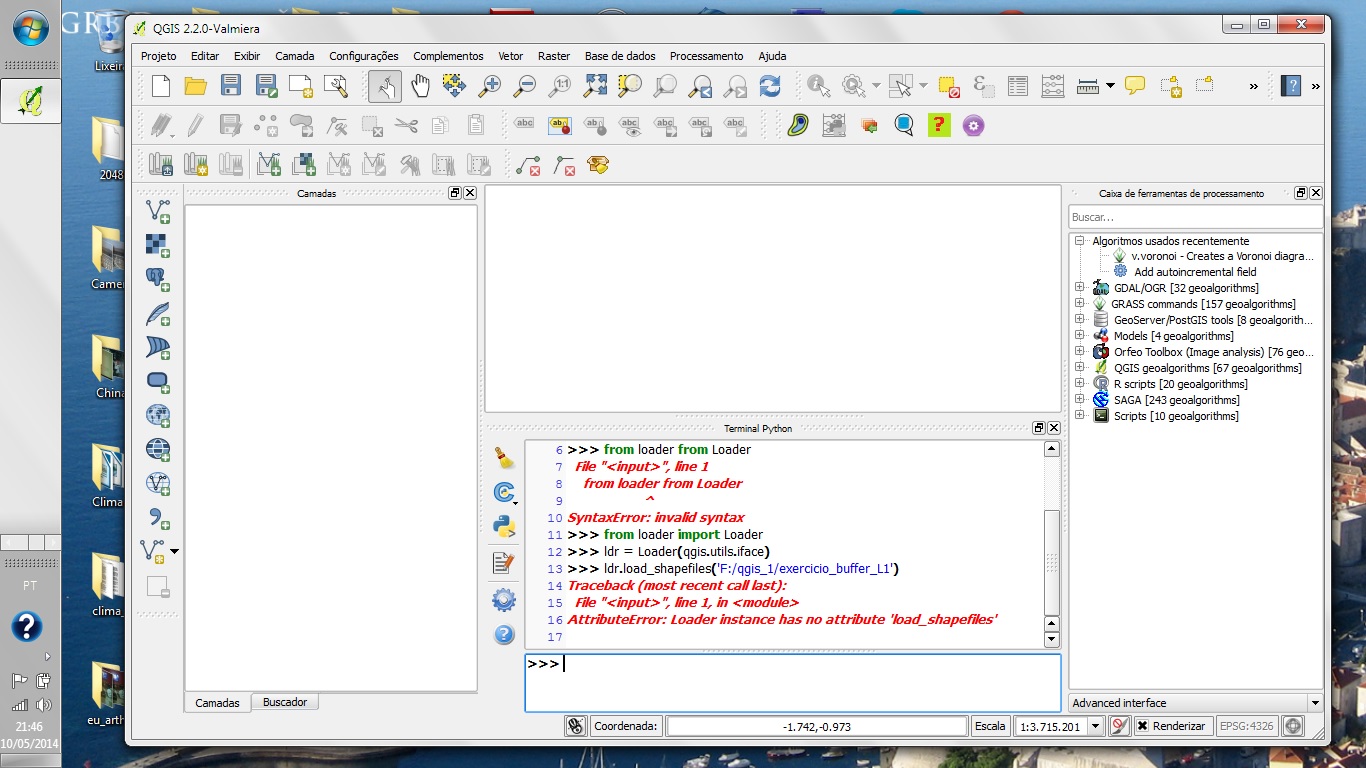
@gene, I follow your instruction, but how I update the question a mistake persists in the running process. First I have many "python paths" and I don't know where do I have to put the script, second when I use the command ldr.load_shapefiles('F:/qgis_1/exercicio_buffer_L1') I recive an error message like this in the photo.
What do I have to do?
///////////////////////////////////////////////////////////////////////////////////////////

import osthenprint(os.getcwd()). That way you can make sure that you are putting the files in the right directory.