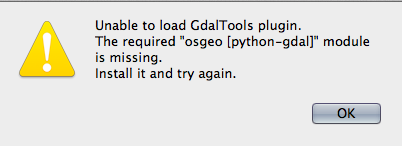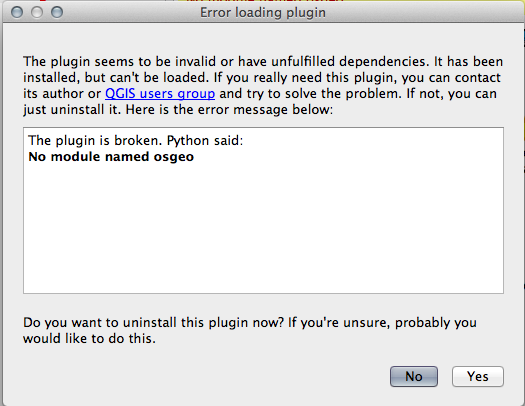I assume that you use the QGIS version of KyngChaos
Have you installed the required packages ?
If you did, the osgeo module is in:
/Library/Frameworks/GDAL.framework/Versions/1.11/Python/2.7/site-packages (or /Library/Frameworks/GDAL.framework/Versions/1.10/Python/2.7/site-packages
And there is a Python path configuration file (.pth) pointing to the module in:
/Library/Python/2.7/site-packages/gdal-py2.7.pth (or /Library/Python/2.7/site-packages/gdal-py2.7.pth)
The content of this file is:
import sys; sys.path.insert(0,'/Library/Frameworks/GDAL.framework/Versions/1.11/Python/2.7/site-packages')
or
import sys; sys.path.insert(0,'/Library/Frameworks/GDAL.framework/Versions/1.10/Python/2.7/site-packages')
To control, open the Terminal.app and type:
$ python
......
>>> import osgeo
>>> osgeo.__file__
'/Library/Frameworks/GDAL.framework/Versions/1.11/Python/2.7/site-packages/osgeo/__init__.pyc'
or the same in the Python console of QGIS
After, in the GDALTools parameters:
- for binaries, put: /Library/Frameworks/GDAL.framework/Programs:/usr/bin
- for the path of the Python modules, put /Library/Frameworks/GDAL.framework/Versions/1.11/Python/2.T/site-packages (or 1.10)
- for the help files, put /Library/Frameworks/GDAL.framework/Versions/1.11/Resources/doc/gdal (or 1.10)