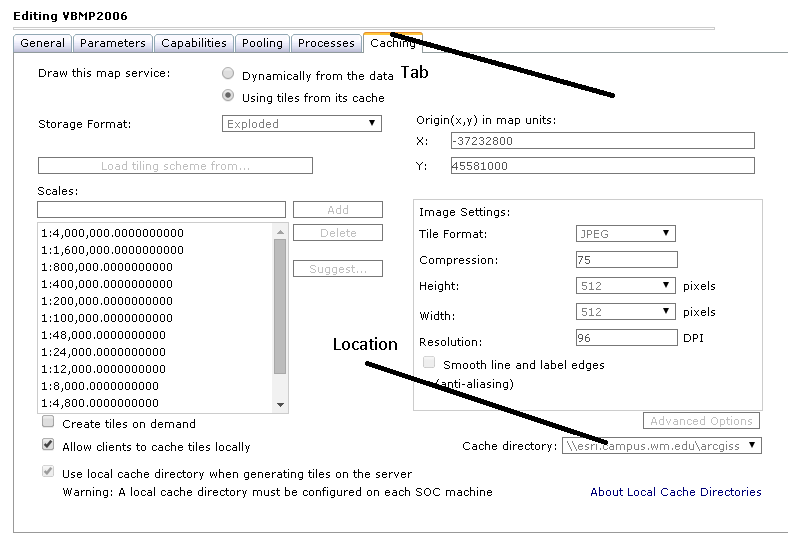If I delete my old map services, will the associated Map Service Tile Cache be deleted as well?
For some reason the Map Server Delete Tile Cache tool is not working for me, and our tiles are cached to our server at this moment. We need to make space on the server for new services, so I am affraid to delete the old services and have their tile cache remain on the server.
Am I safe to just delete the old services? Or is there a way to access the cache in the server manually so I can delete it before proceeding?