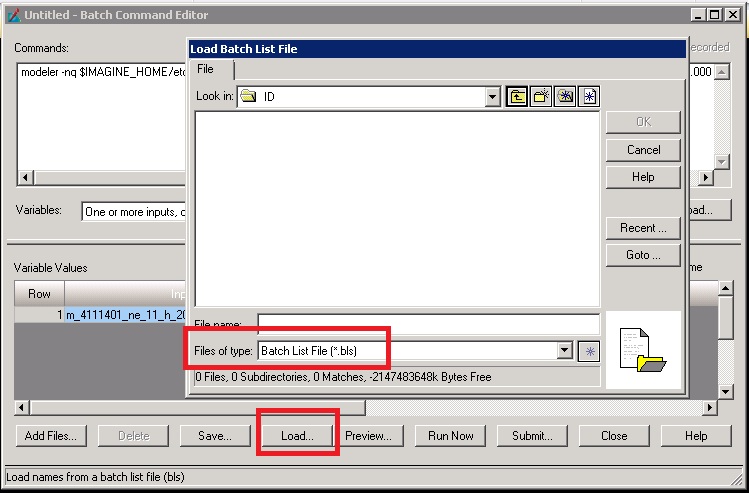.bls files are relatively easy to create. It's the .bcf files that are very difficult to create in python because ERDAS has horrible batch creation and debugging. I've done both in Python before, and here is an excerpt from the .bls creation. It's from ERDAS 2011, though I think it still works with 2013.....
md = <folder>
images = arcpy.ListRasters()
inputs = open(os.path.join(md, "List.bls"), "w")
inputs.write("Input\n")
arcpy.SetProgressor("step", "Processing....", 0, len(images)-1, 1)
for i,img in enumerate(images):
arcpy.SetProgressorPosition(i)
inputs.write("{0}/{1}\n".format(directory, img))
inputs.close()
It's been a while since I messed with waterbody extraction, so this is kind of a mess. I do remember ERDAS hated backslashes in pathnames, so I forced /.
Here's the .bcf:
bcf = open(md + "Batch.bcf", "w")
bcf.write("""variable Input User;
variable recode Auto "$(Input.path)Output/Rasters/Temp/$(Input.root)";
variable rt Auto "$(Input.path)Output/Rasters/Recode/$(Input.name)";
variable ct Auto "$(Input.path)Output/Rasters/Clump/$(Input.name)";
variable et Auto "$(Input.path)Output/Rasters/Eliminate/$(Input.name)";
variable Output Auto "$(Input.path)Output/Shapefiles/Vectors/$(Input.name)";
modeler -nq recode.pmdl -meter -state "$(Input)" "$(rt)" 'Unsigned 8 bit' ignore "None" "$(recode)" 1 'Thematic bin direct default' "Thematic" "Thematic"
modeler -nq $IMAGINE_HOME/etc/models/clump.pmdl -meter -state "$(rt)" 1 "$(ct)" 0 0 '$(rt.FileRight)' '$(rt.FileBottom)' File ignore "None" 8
modeler -nq $IMAGINE_HOME/etc/models/eliminate.pmdl -meter -state "$(ct)" 1 "$(et)" 'Unsigned 8 bit' 0 0 '$(ct.FileRight)' '$(ct.FileBottom)' File ignore "None" 10 "pixels"
rastertoshape -in '$(et)' -out '$(Output)' -window 0 0 '$(et.FileRight)' '$(et.FileBottom)' File -aoi None -meter -neighbor 8""")
For whatever reason, ERDAS sometimes wanted double quotes and sometimes single quotes. It made debugging and writing very frustrating. Like I mentioned, this probably won't even work in the newer versions of Imagine.
I used the path and name from the .bls to build the variables that would be used as IO between the different tools. With python, it was straightforward enough to create all the folders needed.