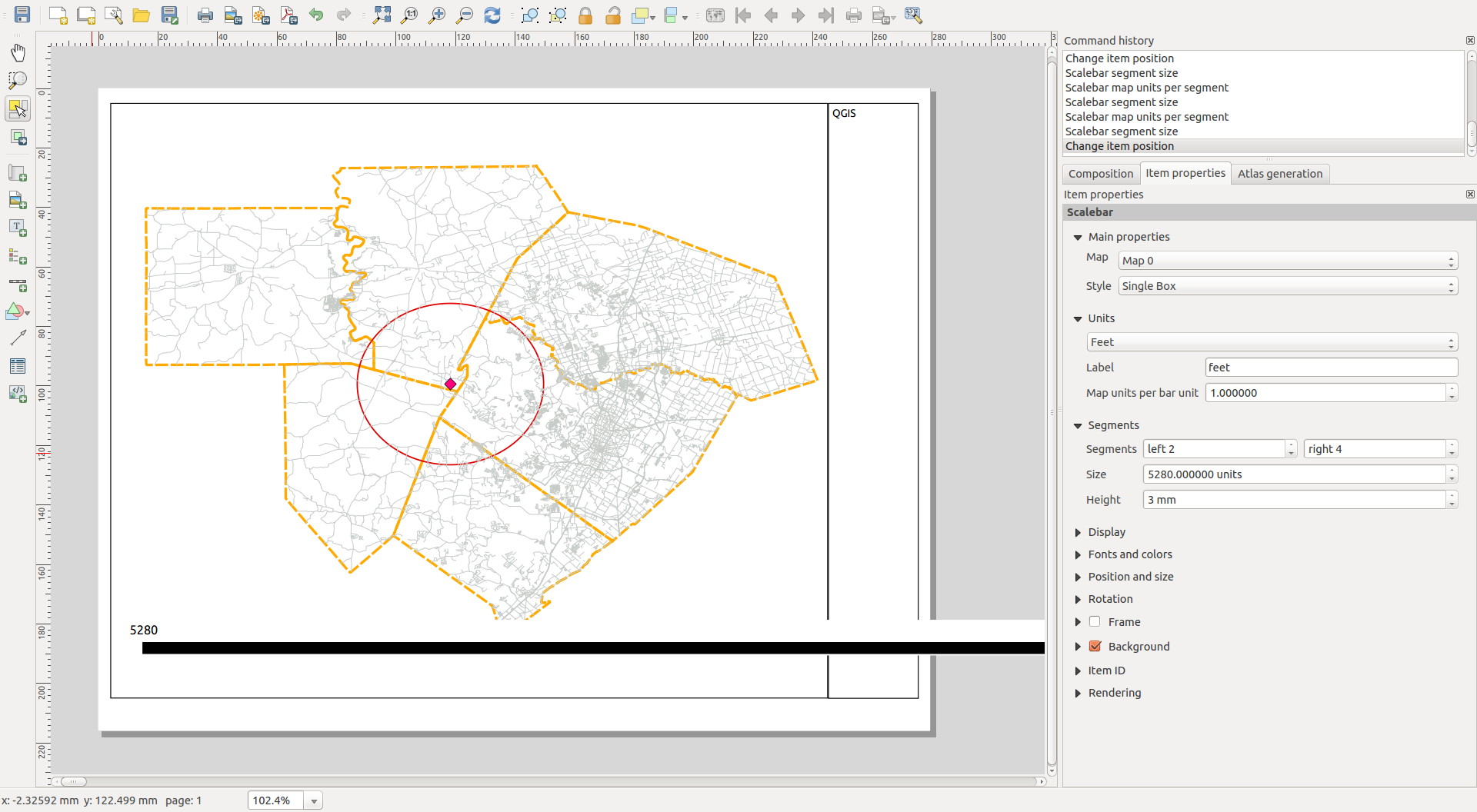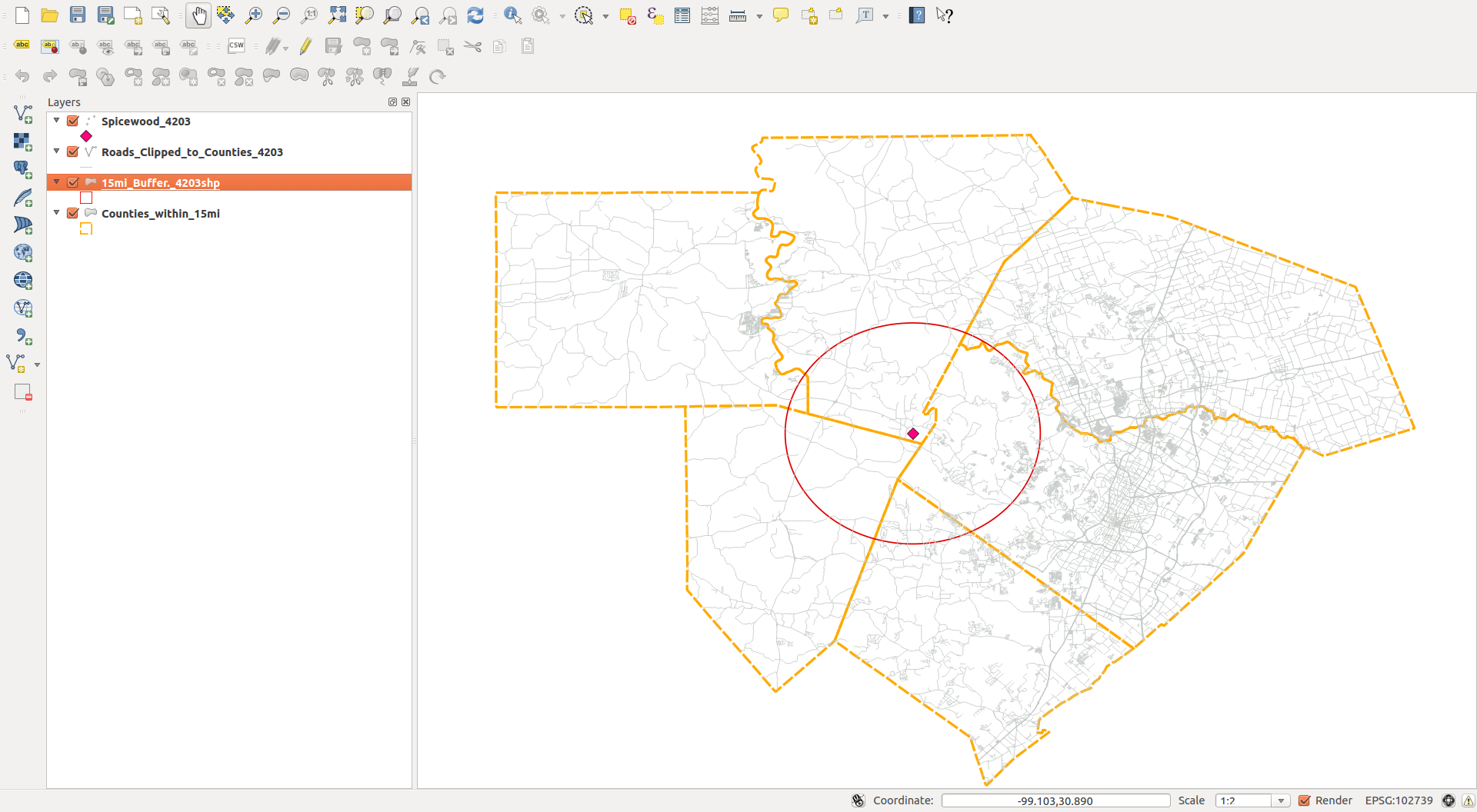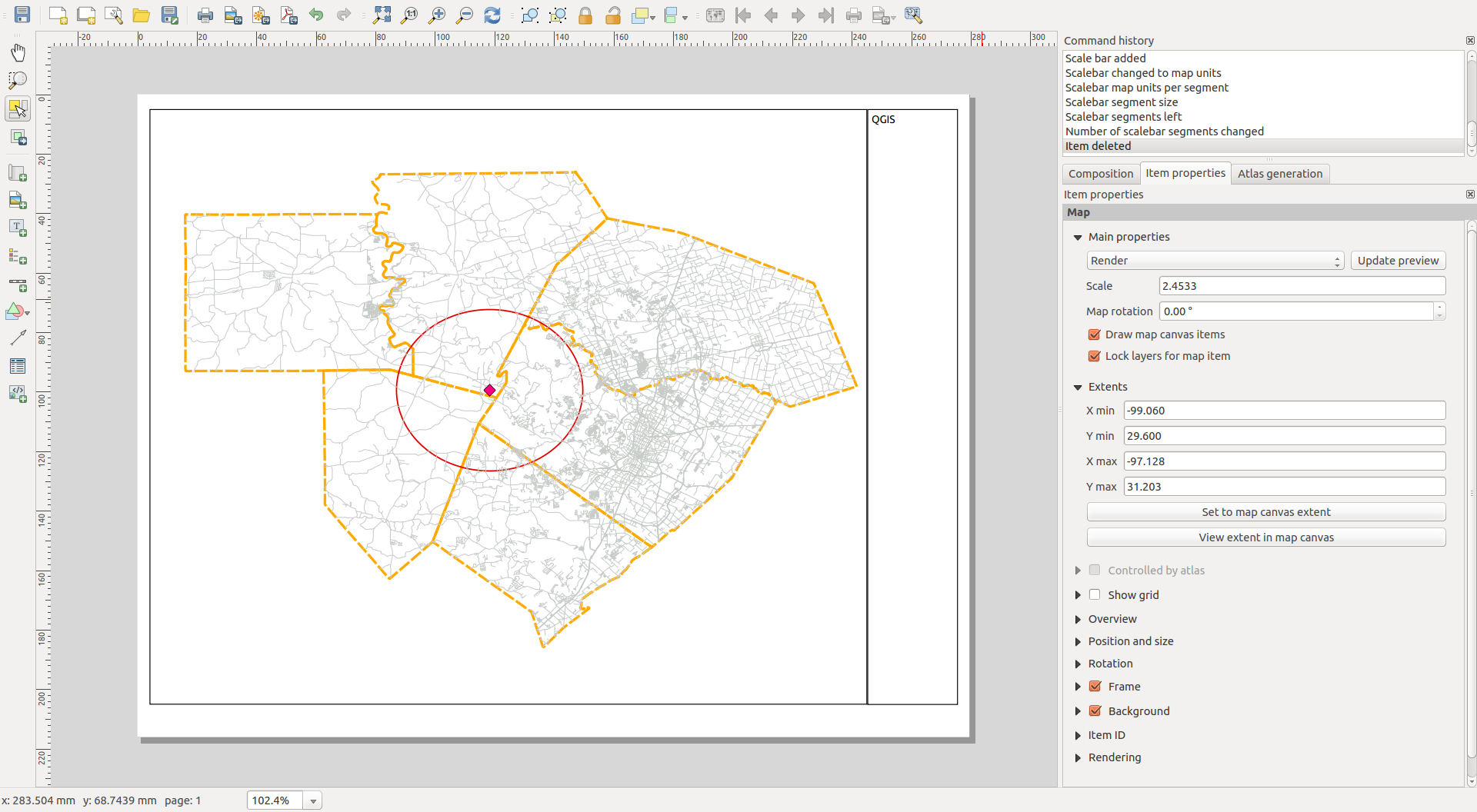I am working in QGIS 2.4. I have changed the CRS of all the layers and in the project properties to EPSG:102739 - NAD_1983_StatePlane_Texas_Central_FIPS_4203_Feet.
I am in print composer trying to create a scale bar and I can not figure out why the scale is so off. I am trying to go from feet to miles and it just creates a really long scale bar. Basically 1 mi = 5280 is what I am going for I have already checked each layer and they are all in state plane 4203. I am not sure what I am missing. I checked other threads about scale in QGIS and I am still at a loss. I have tried flipping the conversion around and its still not working.
Edit 2: Sounds crazy is there a difference between Qgis for Windows and for Linux. I loaded the exact same data(just copied and pasted the file with the map and data) to a windows computer. Opened it and everything works fine.
Edit: The answer given How to get correct scale values? does not address my issues. I have already done everything in that answer. All of my layers have been resaved with projection and the project projection has been changed.
Using scale bar units in QGIS composer?
What do I need to change to get scale bar units other than degrees?
Why does QGIS scalebar show a wrong scale?