I would like to display adjacent polygons with the line work beside each other, not one on top of the other for that shared boundary. I do not want to edit the polygon boundaries - only want to change the way they are displayed. Is that possible?

-
1If you are happy to create a new feature class that you only use for display then I recommend that you try running the Buffer tool with a small negative buffer distance.– PolyGeo ♦Commented Sep 9, 2014 at 2:08
-
Your question is similar to this one (gis.stackexchange.com/questions/85844/…) which uses a similar approach to that in my earlier comment. Also, I think your question would benefit from the inclusion of a picture to illustrate what you are describing.– PolyGeo ♦Commented Sep 9, 2014 at 2:39
2 Answers
This drills down a few dialogs, but it will do what you want
When symbolizing your layer, pick a polygon style that is close to what you want.
Select Edit Symbol ... in the Symbol selector dialog
Select Outline ... from the Symbol property dialog
Select Edit Symbol ... from the Symbol selector dialog
Change the Type to Cartographic Line Style and select the Line Properties tab in the Symbol property editor dialog. Enter a negative offset and OK out through the dialogs.
You will need to play around with this a bit to get it to appear the way you want.
I would save it as a style once you have it the way you want it.
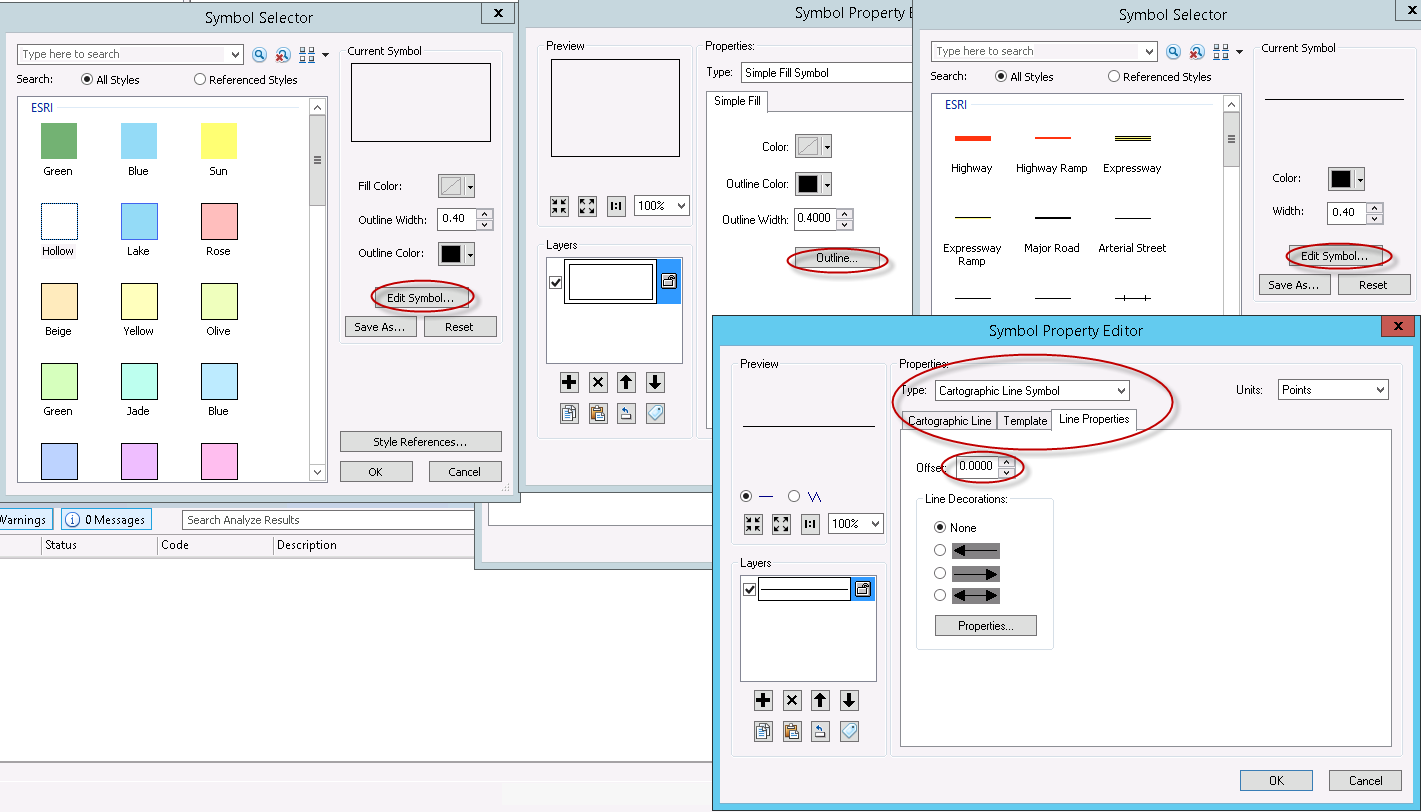
To add to this: if you have polygon features that need to have a fill but also need to show all outlines then the negative offset won't help as it offsets the fill. So the easiest way (and only that I know of) to do this is to just add the layer to the map twice using the bottom layer for the fill & the top layer as hollow for the border. If older versions of Arc won't let you add two layers of the same name, just change the name. ArcMap 10.3 lets you do this with no objections.
