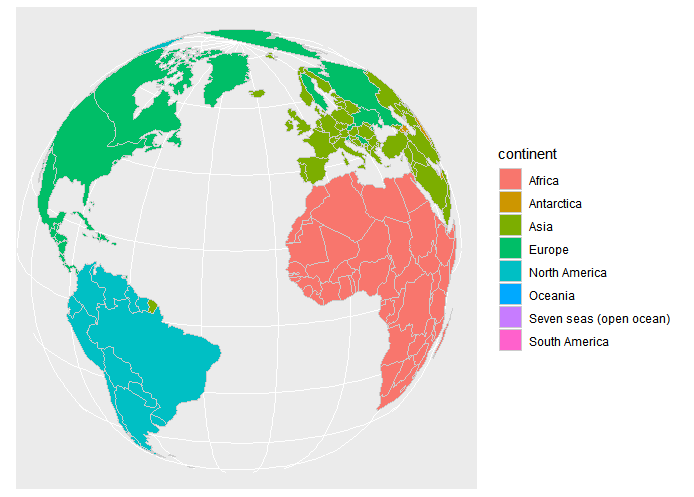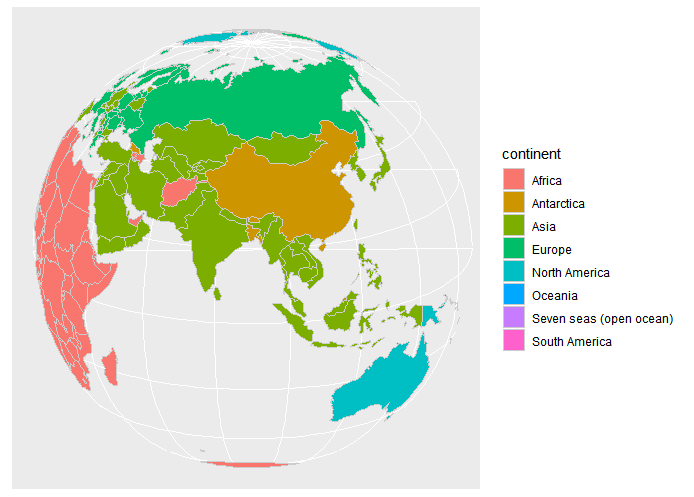I want to make a plot like that using R:

All I want is the country borders as seen from outer space, no fancy colors needed. It seems I need to use the spTransform function, but it gives me a "non finite transformation detected" error. I've been told that I need to apply a cosine formula to each point in my world shapefile, and erase those that goes behind the Earth. This has 2 problems:
- It looks like something the algorithm should do automatically;
- I cannot just erase the points behind the Earth, cause this would destroy the topology of the polygons.
Isn't it a simple task? How should I do it?
EDIT - What I've done so far:
The shapefile was downloaded from here to a folder named "shp". The R code is just:
library(rgdal)
countries <- readOGR("shp","TM_WORLD_BORDERS-0.3",encoding="UTF-8",stringsAsFactors=F)
countries <- spTransform(countries,CRS("+proj=ortho +lat_0=-10 +lon_0=-60"))
It gives me the error
non finite transformation detected:
[1] 45.08332 39.76804 Inf Inf
Erro em .spTransform_Polygon(input[[i]], to_args = to_args, from_args = from_args, :
failure in Polygons 3 Polygon 1 points 1
Além disso: Mensagens de aviso perdidas:
In .spTransform_Polygon(input[[i]], to_args = to_args, from_args = from_args, :
108 projected point(s) not finite