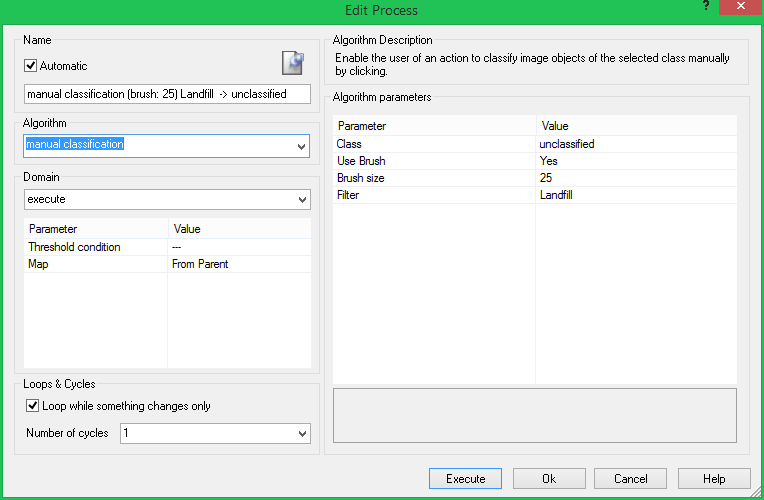I was wondering if there is any options in eCognition Developer to filter by selected objects. Suppose if I select some objects with polygon selection tool and want to use 'assign class'. In the algorithm windows I will set selected objects as 'filter' so that the algorithm will only work in the objects I selected previously.
I can do this by assigning a new class (ie. test class) to all those objects and filter by 'test class', but I want to skip this tedious step. Besides this will blend all other classes together.