Apparently the text box in Esri's Extension manager doesn't wrap text (10.0 SP2).
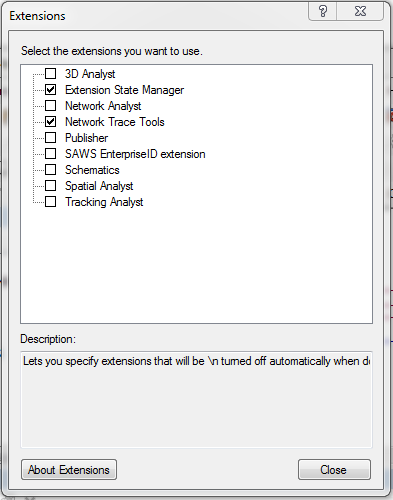
As a workaround, I'm trying to insert newline characters into the xml file, but haven't found anything that works.
Here's the xml:
<Extensions>
<Extension id="AmberGIS_ExtensionMgrAddin_ExtMgrExtension" class="ExtMgrExtension" productName="Extension State Manager" showInExtensionDialog="true" autoLoad="true">
<Description>Lets you specify extensions that will be \n turned off automatically when document closes.</Description>
</Extension>
</Extensions>
Does anyone know how to put a newline character into the add-in xml config file?
