I have a file geodatabase with several hundred feature classes in it.
Some feature classes have a field that got named incorrectly, and it got named "SCHEMA_FEATURECLASS_ENTITY" instead of just ENTITY. Consequently, their final destination (Oracle) complains about the very long field names.
I'd like to rename those fields to have their proper short name. I did find Changing feature class and field aliases in bulk using ArcPy? but (from what I understand) renaming a field is an add-copy-delete operation rather than just setting a property.
Has anyone got a quick-and-dirty method for doing a bulk rename? I have ArcCatalog 9.3.1 but NOT Visual Studio (client environment...).

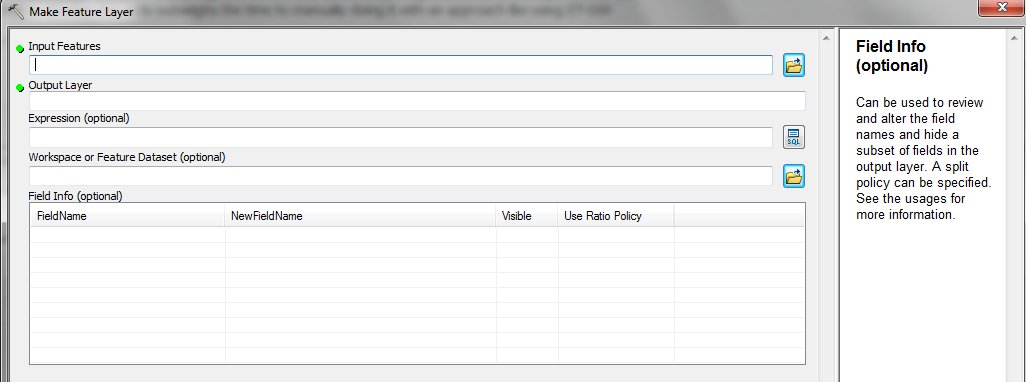 Using this tool, you can specifiy a new name for your fields and then use the Copy Rows tool to create your new table with the appropriate field names.
Using this tool, you can specifiy a new name for your fields and then use the Copy Rows tool to create your new table with the appropriate field names.