I am trying to export a map from QGIS print composer but the resulting files (I've tried all image, .svg, and .pdf formats) do not appear as the map did in the composer.
It is as if one of the raster layers (an elevation model) has just not been included although the other raster layer (a hillshade layer) has worked. Every other layer, all vectors, appear fine.
Below is a screenshot of how it looks in the print composer. The topography colouring is from the elevation model raster layer, the hillshade is a semi-transparent layer above it.
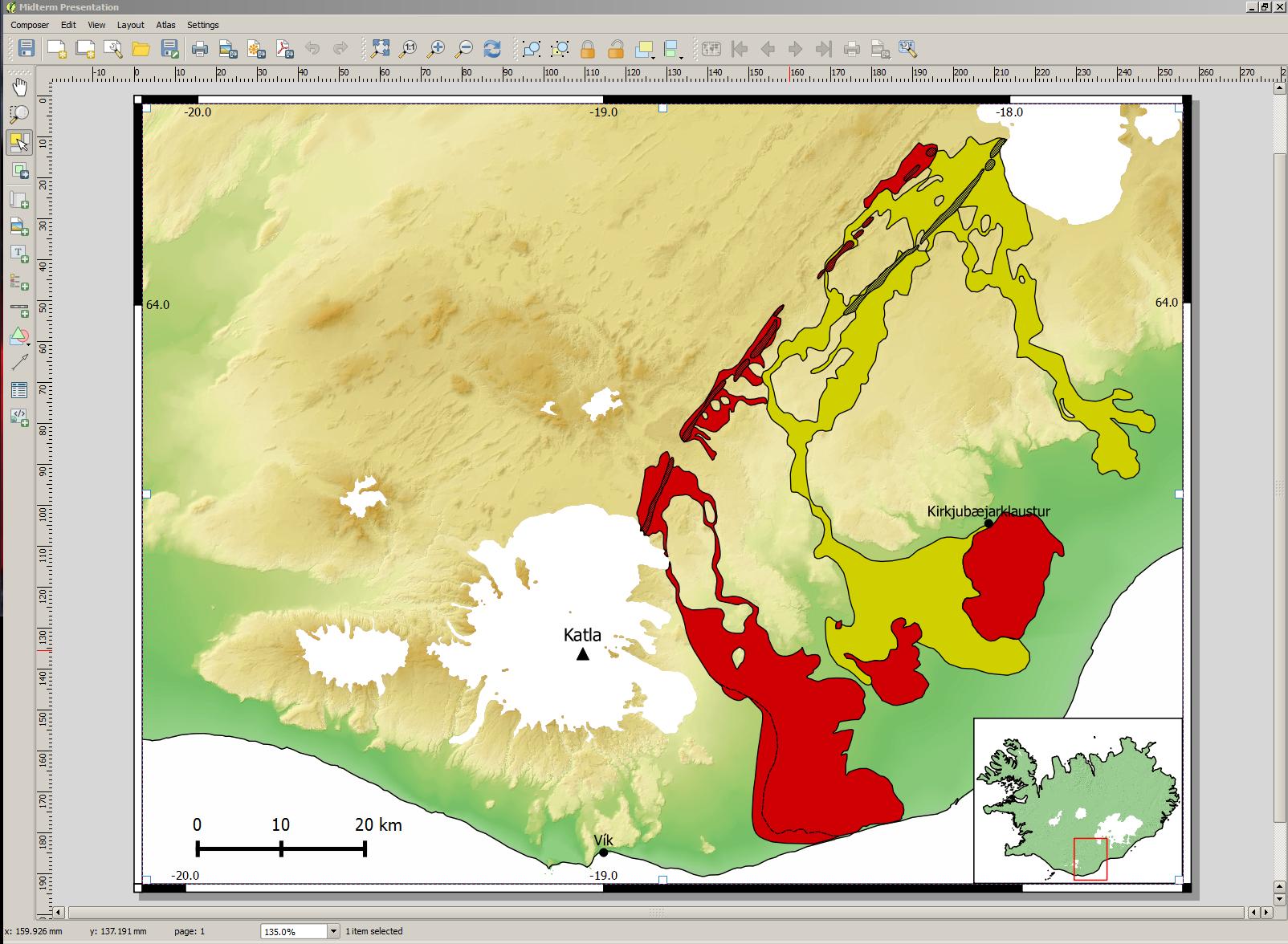
Here is what the resulting export looks like. This is also what it would look like if the elevation raster wasn't present at all.

Has anyone come across this problem before? I'm using QGIS 2.6.1 but have also tried the recent 2.7 dev version.
Edit (2017-03-07): Prompted by the latest reply I tried to recreate the issue that I had which hadn't been solved by any of the previous answers. I was unable to recreate the problem despite attempting to export at a range of resolutions and file types. I assume it must have been a memory problem as suggested by Juan which has since been fixed (I am now using version 2.18.3) but I cannot be sure.
