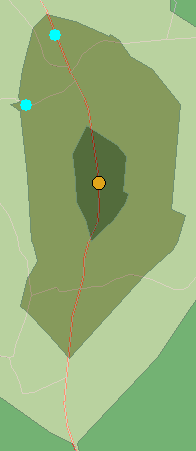I have two points within a polygon, each representing a specific event with a date (listed as 120101 and 120719). The polygon itself represent an event for an extended time period (start: 120626 and end: 130114). I'm working in ArcMap 10.2.
What I want to do is to be able to select the point that falls with the polygon's time period by use of query. How do I do that?
Here's a picture showing the setup: