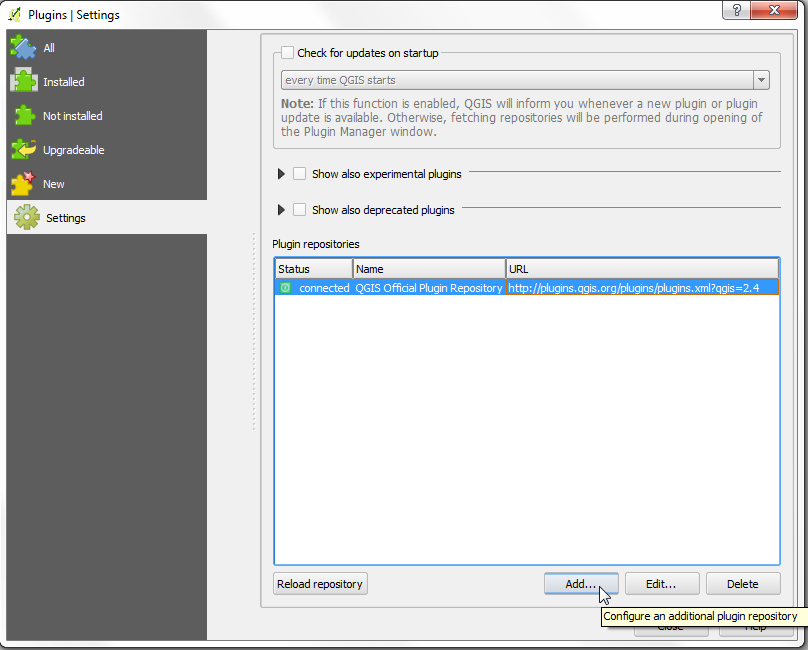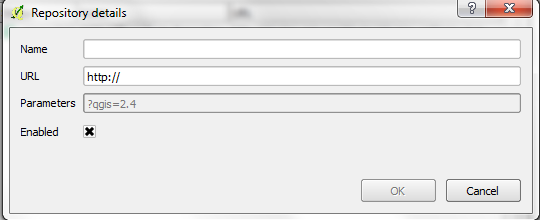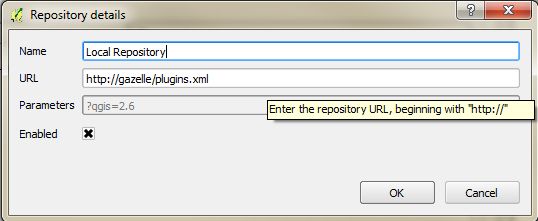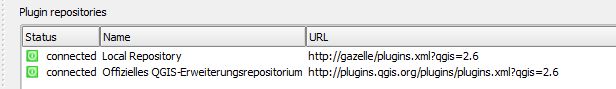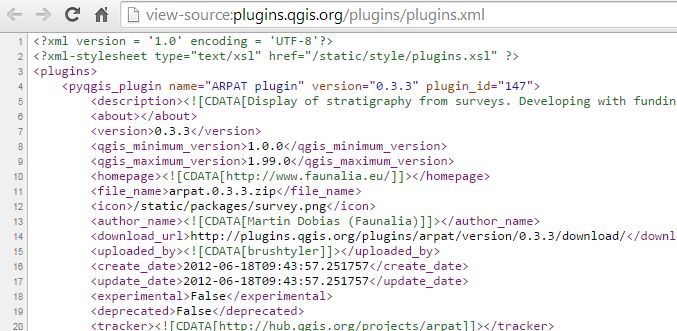It is possible, yes. I have not done it myself, but I have read about it in this book. (I hope this does not count as an ad; if someone thinks so, please edit the post and remove the link).
You would first have to create an XML file that looks like the following:
<?xml version="1.0"?>
<plugins>
<pyqgis_plugin name="SomeName" version="0.1">
<description>This plugin shows sensitive data</description>
<homepage>www.gisisfun.com</homepage>
<qgis_minimum_version>2.2</qgis_minimum_version>
<file_name>somePlugin.zip</file_name>
<author_name>YourName</author_name>
<download_url>http://my-site.com/somePlugin.zip</download_url>
</pyqgis_plugin>
</plugins>
That file and your plugin(s) would then be uploaded to a web server (of course you’d configure your server so only people from your company can access its contents).
Now, what is important here, and what you might have guessed already, is that you create a 'plugin section' for each plugin that you want to upload to your repository, so basically you'd have to add the following tags (and any info in between) multiple times:
<pyqgis_plugin name="SomeName" version="0.1"> INFO HERE </pyqgis_plugin>
After uploading the XML and your plugins to your server you have already done the bulk of the work.
Now you would start QGIS and open the Plugin Manager, just like you would normally do to find and add plugins. You would have to navigate to the Settings tab, where you can add connections to repositories:
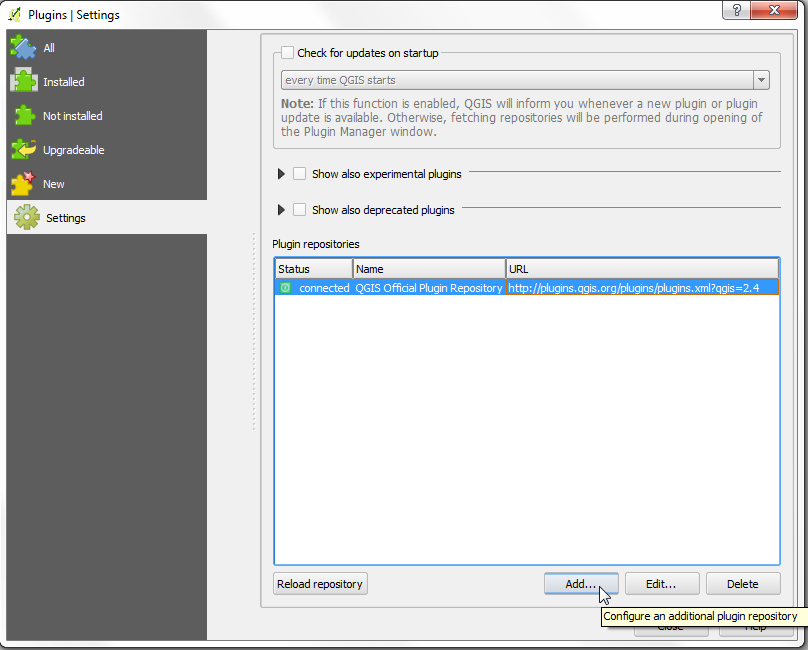
Now you will give the repository a Name (it really does not matter what this name is, but something that makes sense and lets you recognize it; kind of like when you define a database connection in QGIS), and then under URL you would provide the full URL to your XML file on your server (e.g. http://gisiscool.com/gis/plugins/plugins.xml).
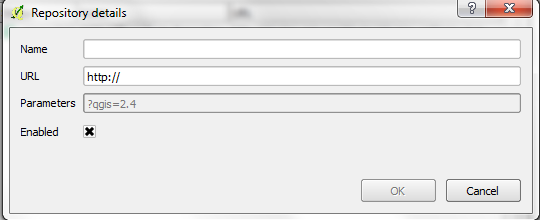
That should do it. You can now search and find your own plugins!