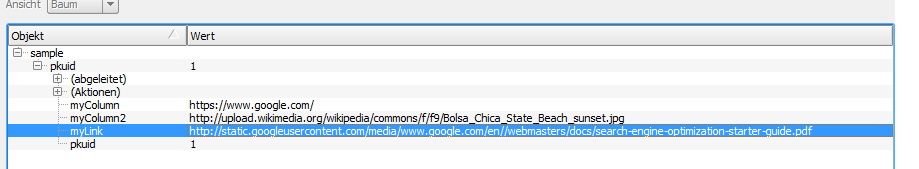I'm trying to open files dynamically through actions. A simple example would be:
Action name: OpenLink
from PyQt4.QtCore import QUrl;
from PyQt4.QtWebKit import QWebView;
myWV = QWebView (None);
myWV.load(QUrl('[% "myColumn" %]')); myWV.show()
However this example is working with a fixed column name (myColumn). What I want to do is execute the action using whatever column in the object attributes I have selected.
Let's say I have three columns:
- mycolumn
- myColumn2
- myLink
when I right-click myLink, I would like to use the value from it in the above action. Is that possible?
Image: