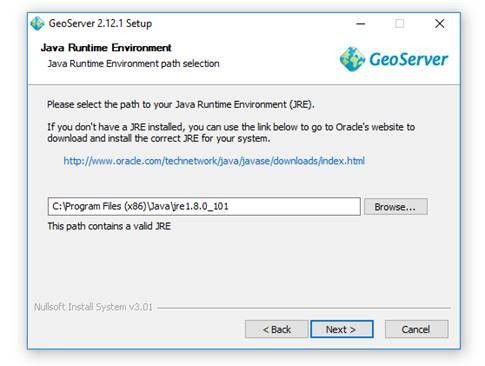I've seen this question was asked before but I couldn't find any solution to the problem.
Since today, my GeoServer does not reply on any requests anymore, I can't even access the GeoServer UI. I didn't change any settings since the last time I used GeoServer and it worked fine then. This is the HTTP error message:
HTTP ERROR: 503
SERVICE_UNAVAILABLE
RequestURI=/geoserver/web
Powered by jetty://
Going further, access to my PostgreSQL/PostGIS Database is denied as well, telling me
could not connect to server: Connection refused (0x0000274D/10061) Is the server running on host "127.0.0.1" and accepting TCP/IP connections on port 54321?
Has anybody experienced something similar? If lines from the log are needed, let me know which ones.
This is probably why it fails:
ERROR [context.ContextLoader] - Context initialization failed org.springframework.beans.factory.BeanCreationException: Error creating bean with name 'gwcCatalogConfiguration' defined in URL [jar:file:/C:/Program%20Files%20(x86)/OpenGeo/OpenGeo%20Suite/webapps/geoserver/WEB-INF/lib/gwc-2.1-SNAPSHOT.jar!/geowebcache-geoserver-context.xml]: Cannot resolve reference to bean 'rawCatalog' while setting constructor argument; nested exception is org.springframework.beans.factory.BeanCreationException: Error creating bean with name 'rawCatalog' defined in URL [jar:file:/C:/Program%20Files%20(x86)/OpenGeo/OpenGeo%20Suite/webapps/geoserver/WEB-INF/lib/main-2.1-SNAPSHOT.jar!/applicationContext.xml]: Initialization of bean failed; nested exception is java.lang.RuntimeException: java.lang.IllegalArgumentException: Resource must be part of a store