We are trying to make a network topology for pgRouting from our own data. But there is a problem we could not resolve; our road data look like this;
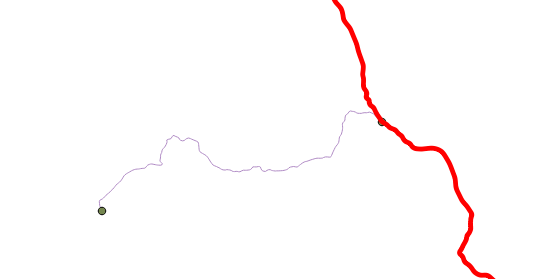
The red edge is a single geometry, so we can not make a route between these nodes. How can we convert this data to be able to make routing work?
