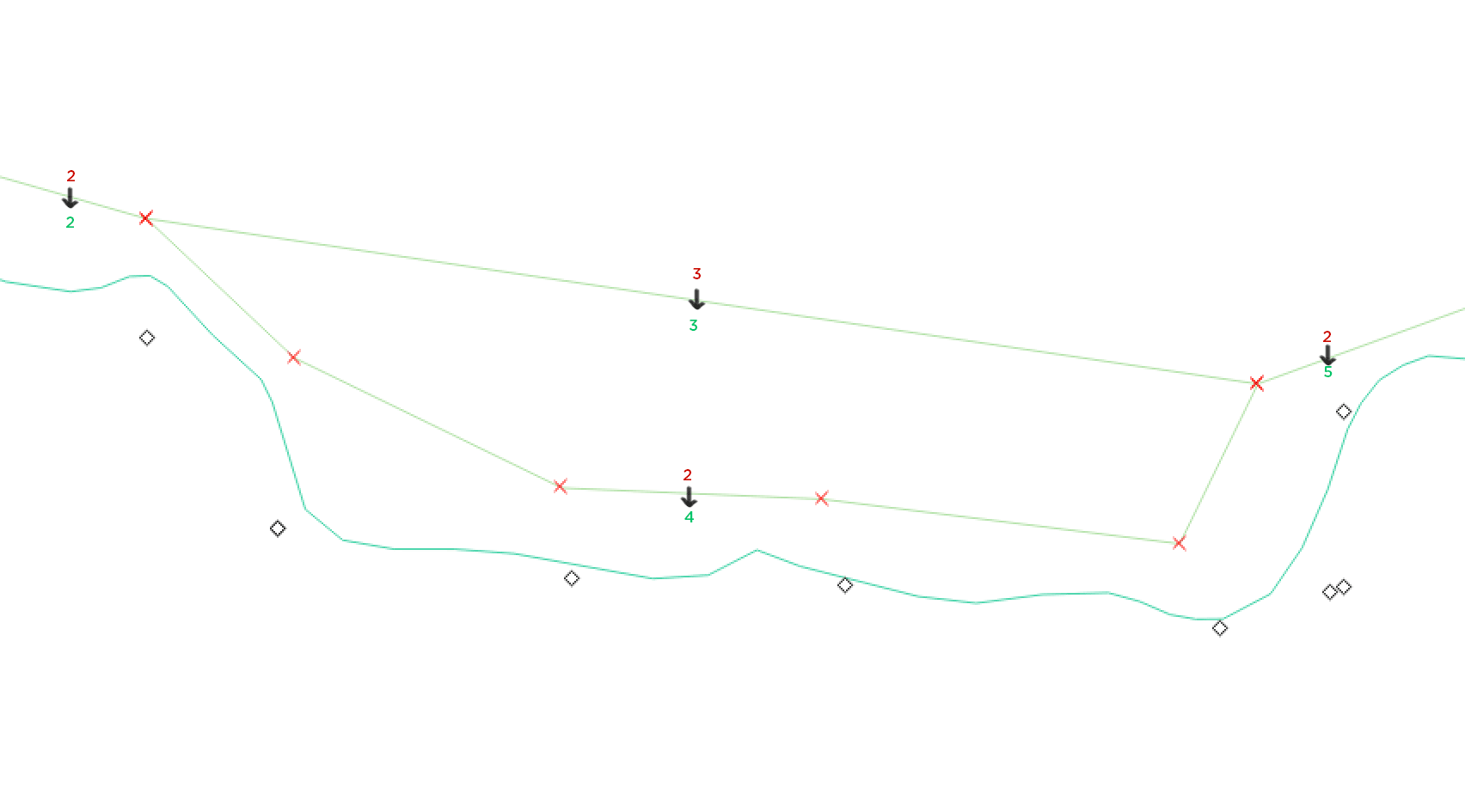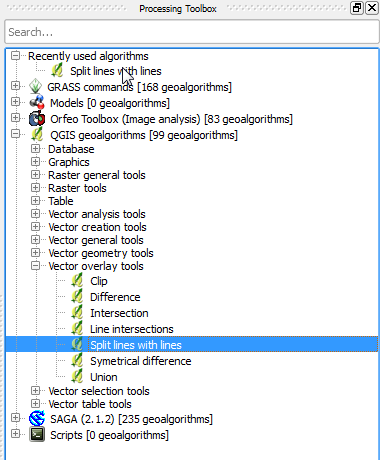I have one (very) long line (e.g. line 2) I also have another line (line 3) which nodes are snapped with two vertexes of line 2. I want to break line 2 up in three segments. Is this possible by using qgis? Is there a way to do this automatically? (All the lines are on the same layer btw)