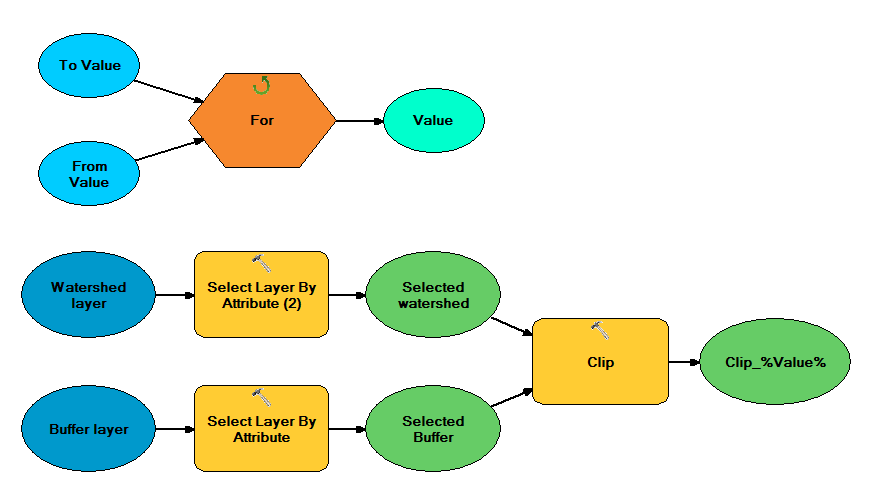I have a watershed feature class with 273 polygons, in the attribute table there is a SiteID column that is populated as so: A1 A2 A3 A4 etc.
I also have a buffer feature class with 273 polygons with a SiteID column populated as so: B1 B2 B3 B4 etc.
I want to use model builder to iterate through each of the features classes and to clip Watershed polygon labeled A1 with Buffer polygon A1, and the Watershed B2 with Buffer B2 and so on.
I have tried model builder but couldn't get it to run properly, I tried batch processing after splitting both feature classes based on their SiteID column but it wont populated the input and clip parameters properly..
How can I make this happen?
I searched but did not find this exact question here on GIS Stack Exchange.
ArcPy 10.0 iterate through shapefile1 clip shapefile2 to shapefile1's polygons