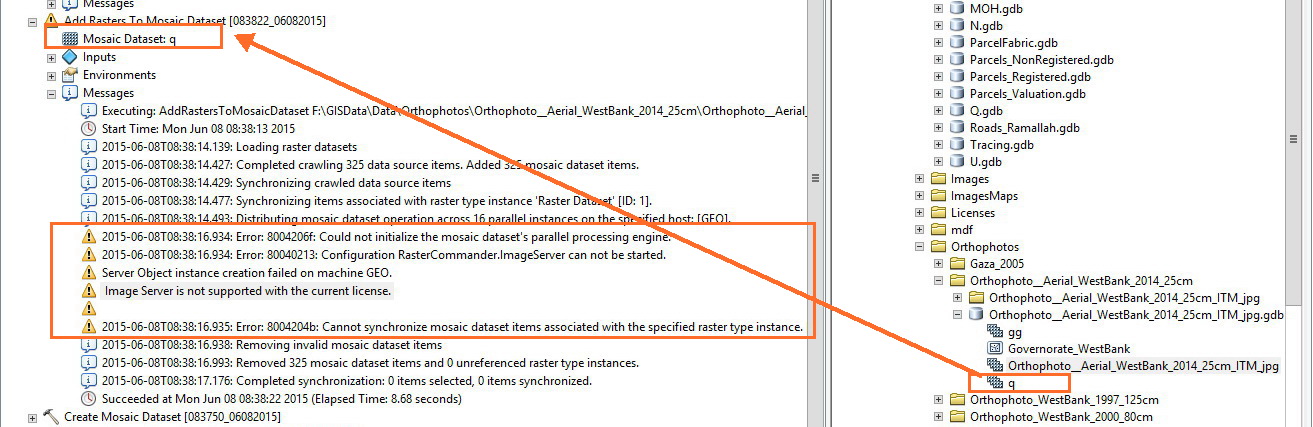I couldn’t figure out why ArcMap 10.3 fails to add rasters to the mosaic dataset. The following messages are displayed in the results
Image server is not supported with the current license
Server object instance creation failed on machine
Error: 80040213: configuration rastercommander.Imageserver cannot be started
Error: 8004206f: could not initialize the mosaic dataset's parallel processing engine
Error: 8004204b: Cannot synchronize mosaic dataset items associated with the specified raster type instance.