How can I set the transparency for all layers within a group of layers?
I assume this will require the use of a FOR loop in the Python Console.
Based on How to set the transparency for multiple layers or add a global transparancy preference?
I tried the following:
for layer in iface.legendInterface().layers():
layer.renderer().setOpacity(0.5)
But I only get this error:
Traceback (most recent call last):
File "<input>", line 2, in <module>
AttributeError: 'QgsVectorLayer' object has no attribute 'renderer'
What am I doing wrong?

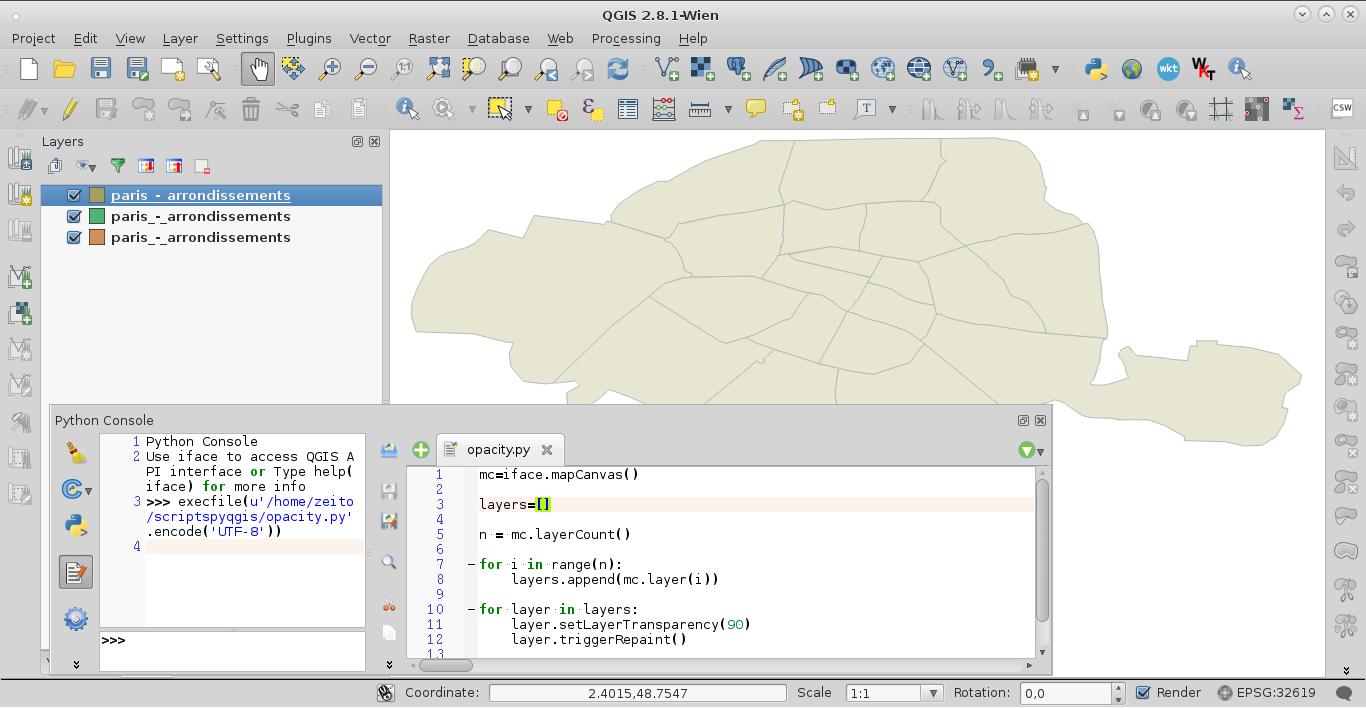
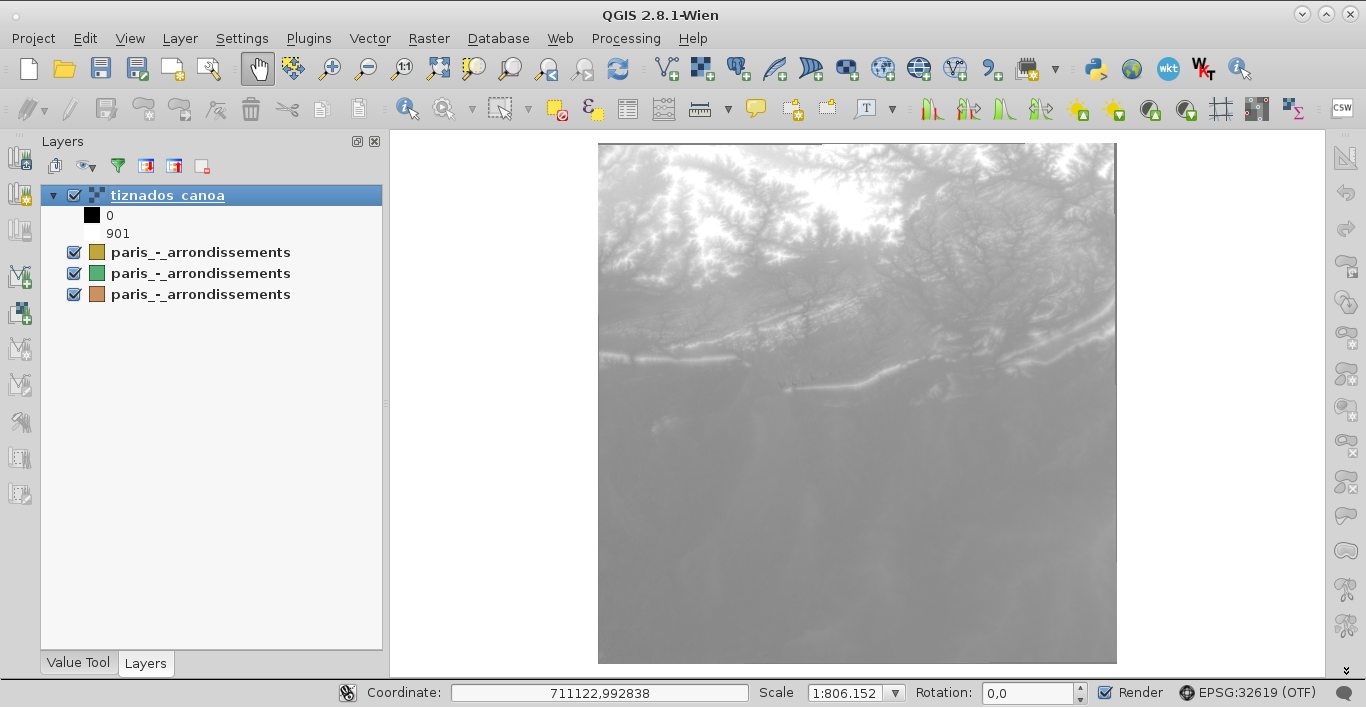
layer.setLayerTransparency(50).