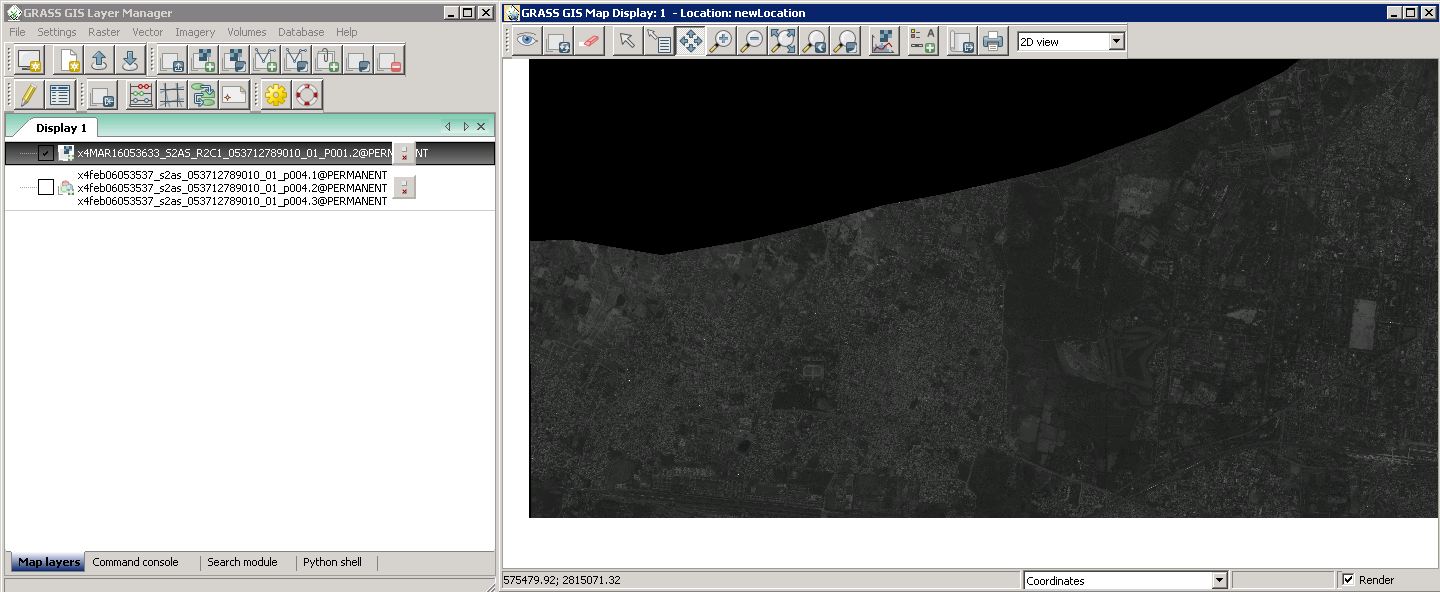I am using GrassGIS 6.4.2, How can I import raster data to GrassGIS without losing RGB Values?
The raster image format is TIFF, the below commmand is using to import raster image:
r.in.gdal input=C:\Users\Administrator\Desktop\renjith\satellite\14feb06053537-s2as-053712789010_01_p004.tif
After importing raster image I am getting like this