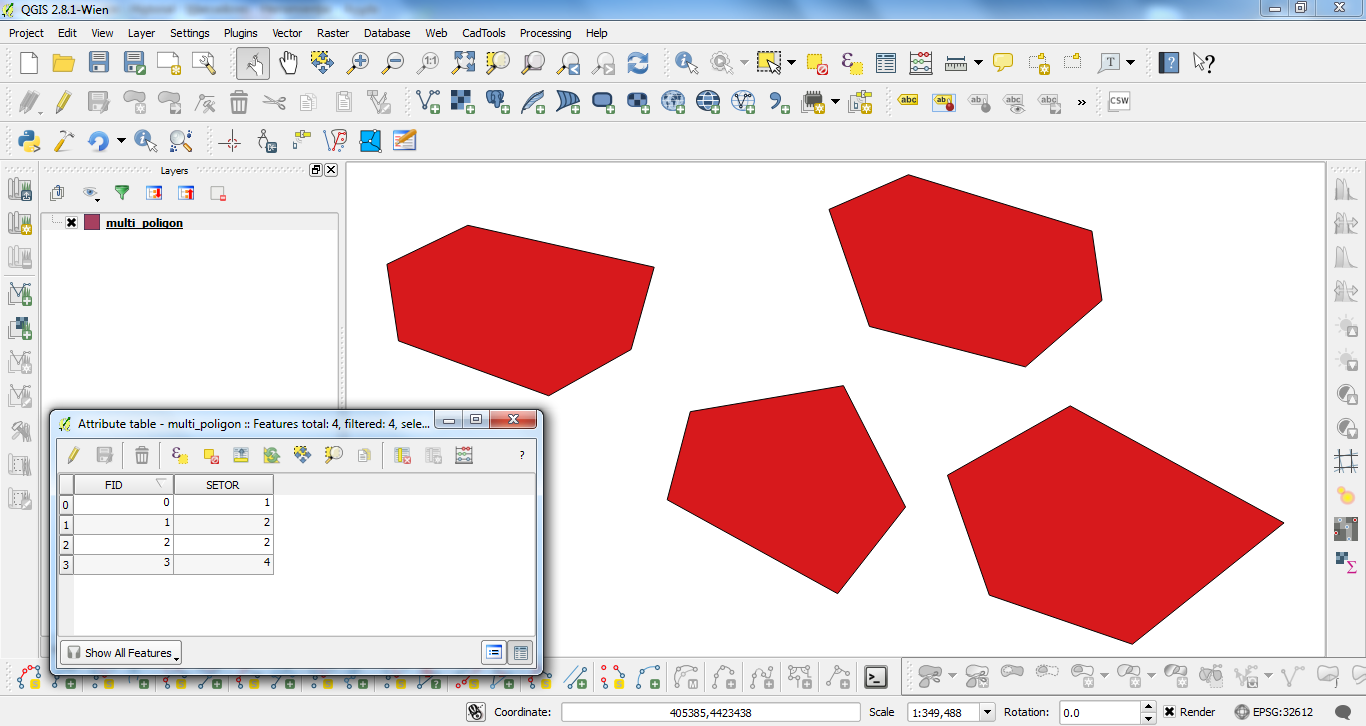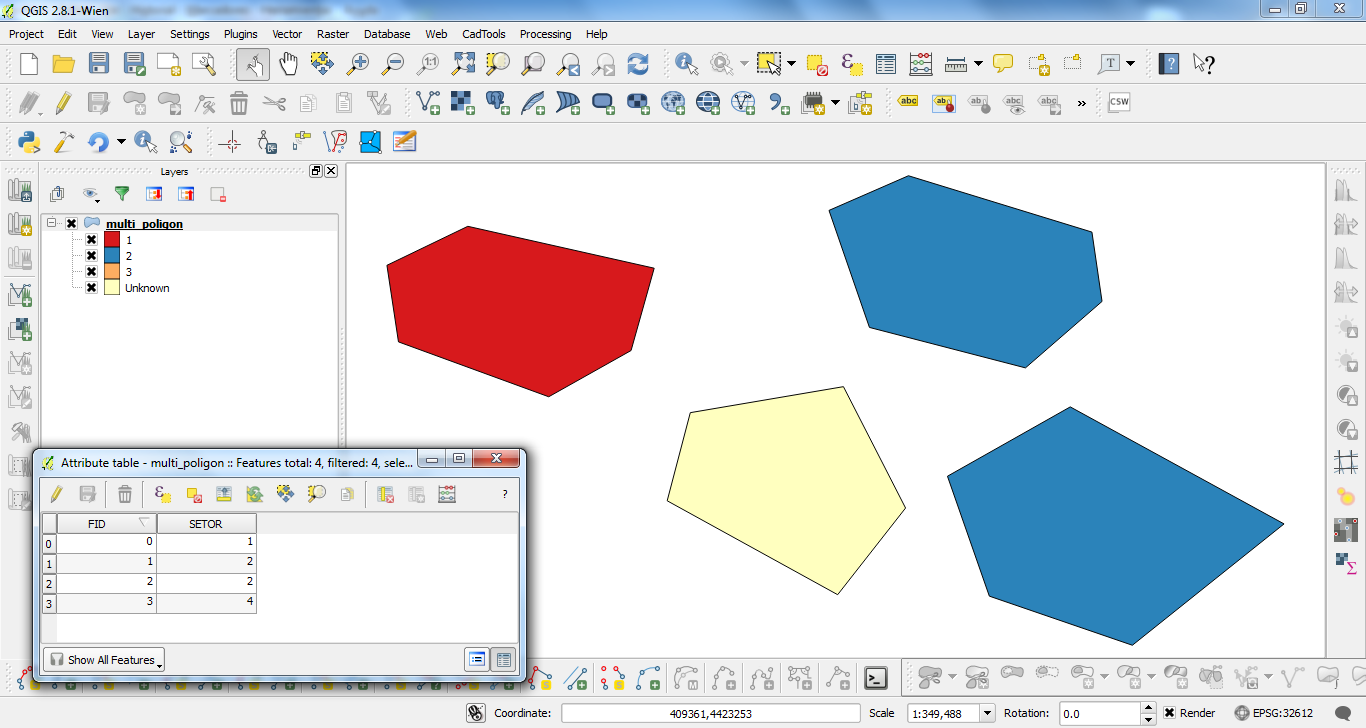The problem is that you are using an empty list for categories, [], at the renderer constructor class:
renderer = QgsCategorizedSymbolRendererV2("SETOR", [])
It needs a QgsRendererCategoryV2 object class. I don't know how to do that precisely but, I modified your code for creating the categories from a dictionary, by using the colors of ramp named Spectral (taken from ramp properties; see below):
execfile(u'C:/pyqgis_scripts/categorized_vec.py'.encode('mbcs'))
[u'Blues', u'BrBG', u'BuGn', u'BuPu', u'GnBu', u'Greens', u'Greys', u'OrRd', u'Oranges',
u'PRGn', u'PiYG', u'PuBu', u'PuBuGn', u'PuOr', u'PuRd', u'Purples', u'RdBu', u'RdGy',
u'RdPu', u'RdYlBu', u'RdYlGn', u'Reds', u'Spectral', u'YlGn', u'YlGnBu', u'YlOrBr', u'YlOrRd']
Spectral
{u'color1': u'215,25,28,255', u'discrete': u'0', u'color2': u'43,131,186,255', u'stops':
u'0.25;253,174,97,255:0.5;255,255,191,255:0.75;171,221,164,255'}
my style 54
and it works. This is the code:
from PyQt4.QtGui import QColor
layer = iface.activeLayer()
myStyle = QgsStyleV2().defaultStyle()
defaultColorRampNames = myStyle.colorRampNames()
print defaultColorRampNames
print defaultColorRampNames[22]
ramp = myStyle.colorRamp(defaultColorRampNames[22]) #Spectral name
rp = ramp.properties()
print rp
print "my style" , myStyle.symbolCount()
dictionary = {
1: (QColor(215,25,28,255), '1'),
2: (QColor(43,131,186,255), '2'),
3: (QColor(253,174,97,255), '3'),
4: (QColor(255,255,191,255), 'Unknown'),
}
categories = []
for item, (color, label) in dictionary.items():
symbol = QgsSymbolV2.defaultSymbol(layer.geometryType())
symbol.setColor(QColor(color))
category = QgsRendererCategoryV2(item, symbol, label)
categories.append(category)
renderer = QgsCategorizedSymbolRendererV2("SETOR", categories)
renderer.setSourceColorRamp(ramp)
layer.setRendererV2(renderer)
layer.triggerRepaint()
I tested the code with this shapefile (single symbol):
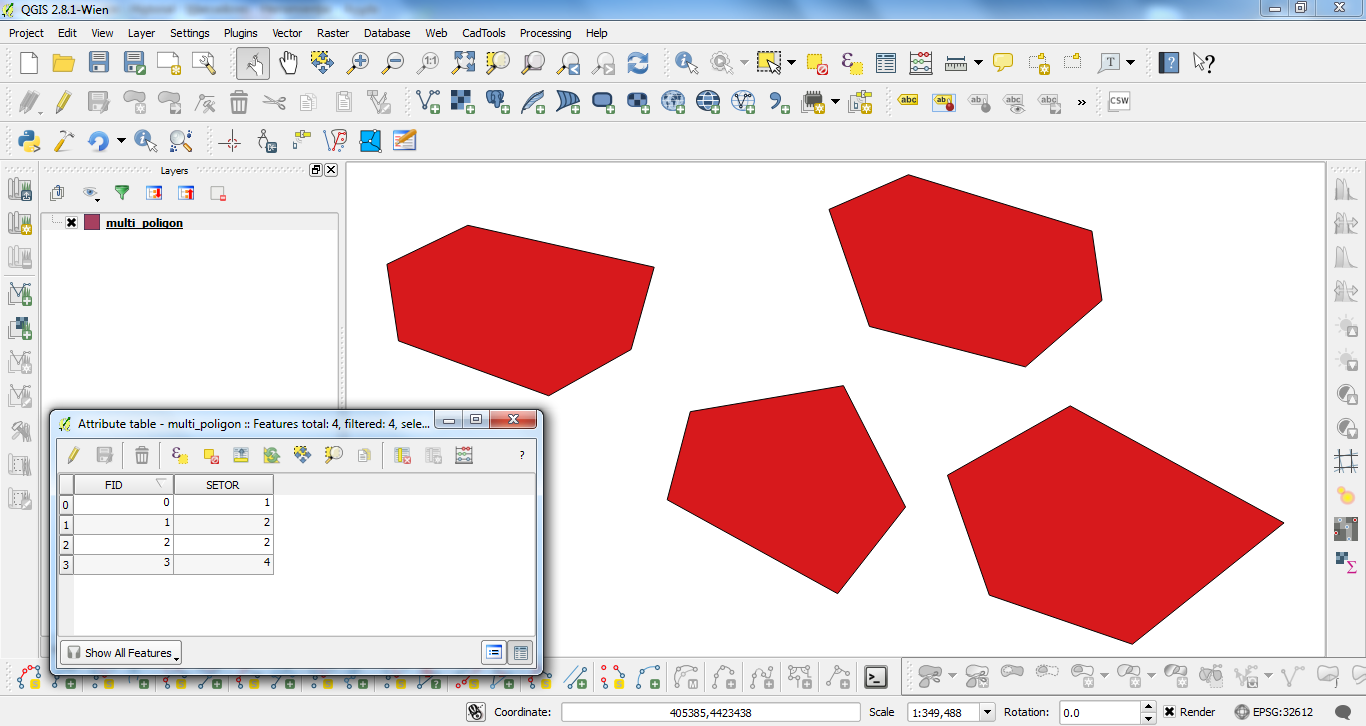
and I got this another one when the code was ran at the Python Console:
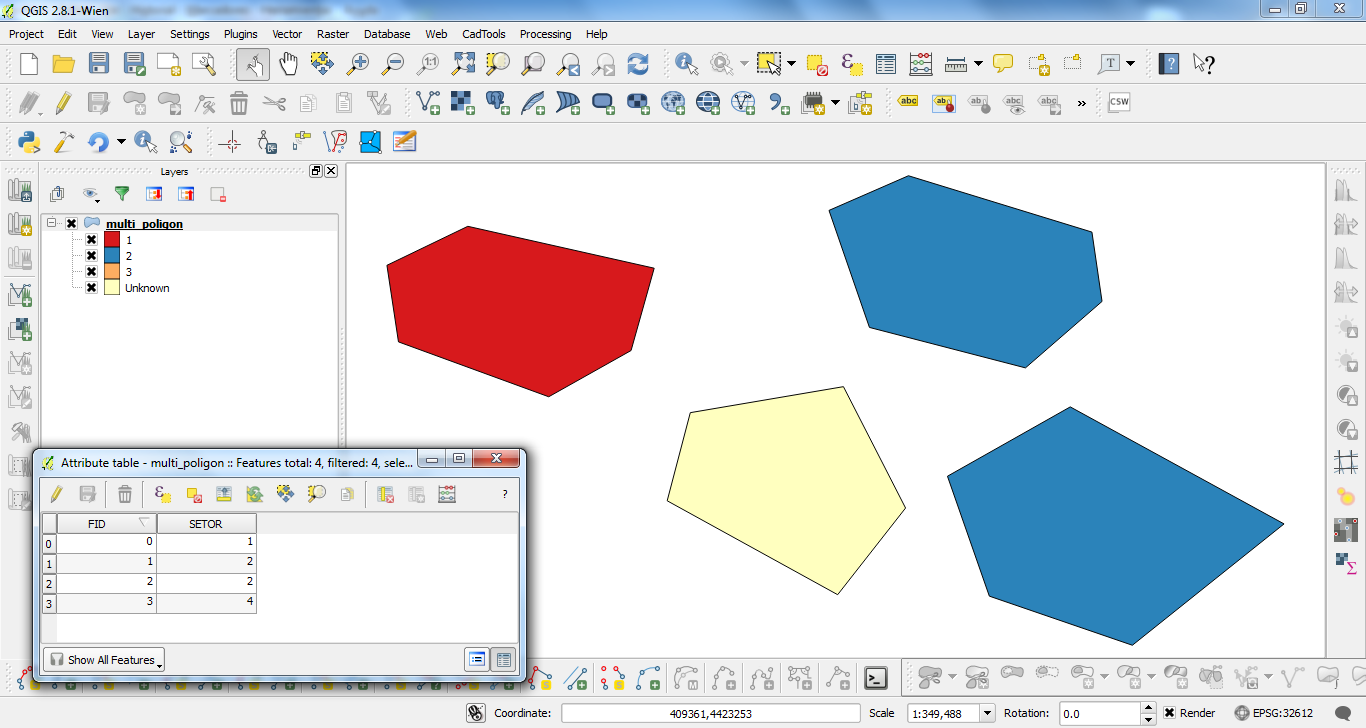
The colors belong to the Spectral ramp but they are not in the correct order.
Editing note:
The algorithm for interpolating the colors and to generate the categories based in the ramp color can be observed here:
https://svn.osgeo.org/qgis/branches/Release-1_5_0/src/core/symbology-ng/qgsvectorcolorrampv2.cpp