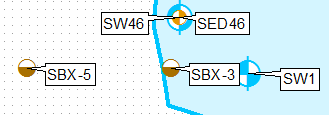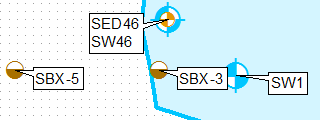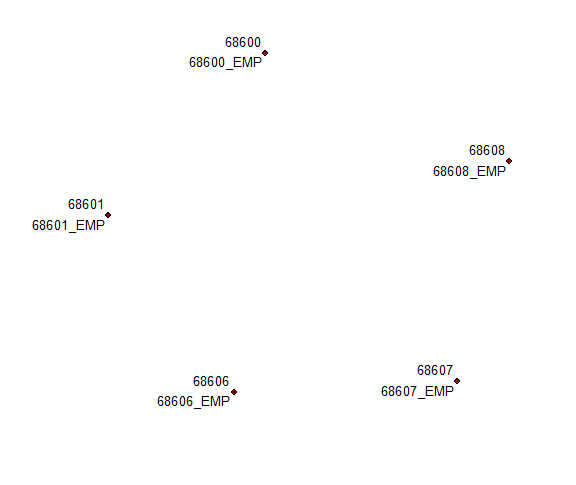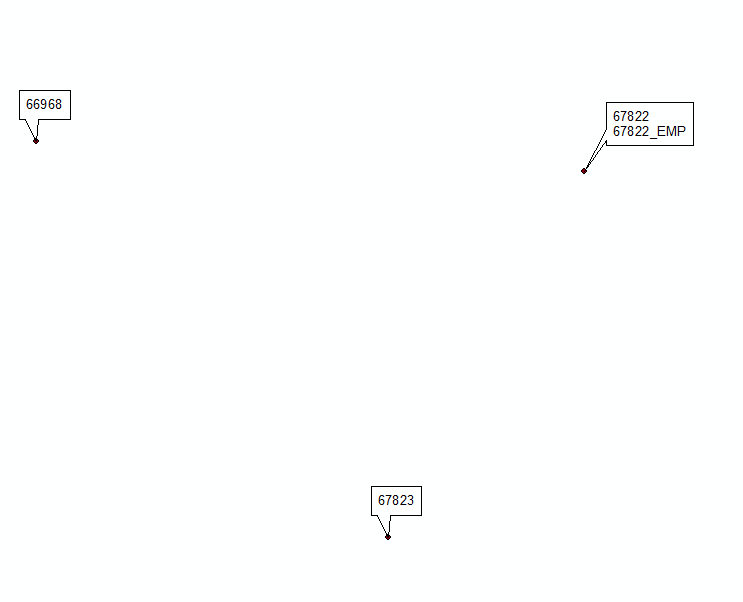One way of doing this is cloning the layer, using definition queries and labelling them separately, using upper-left only label position for the first layer and lower-left for second.
Add THEFIELD type integer to layer and populate it using expression below:
aList=[]
def FirstOrOthers(shp):
global aList
key='%s%s' %(round(shp.firstPoint.X,3),round(shp.firstPoint.Y,3))
if key in aList:
return 2
aList.append(key)
return 1
Call it by:
FirstOrOthers( !Shape! )
Create a copy of layer in the table of content, apply definition query THEFIELD=1.
Apply definition query THEFIELD=2 for original layer.
Apply different fixed label placement
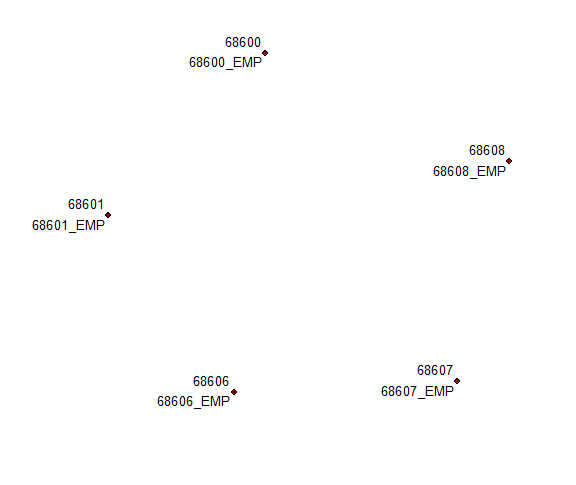
UPDATE based on comments to original solution:
Add field COORD and populate it using
'%s %s' %(round( !Shape!.firstPoint.X,2),round( !Shape!.firstPoint.Y,2))
Summarise this field using first and last for label. Join this table back to original using COORD field. Select records where firs<>last and concatenate first and last label in a new field using
'%s\n%s' %(!Sum_Output_4.First_MUID!, !Sum_Output_4.Last_MUID!)
Use Count_COORD and THEFIELD to define 2 'different layers' and fields to label them:
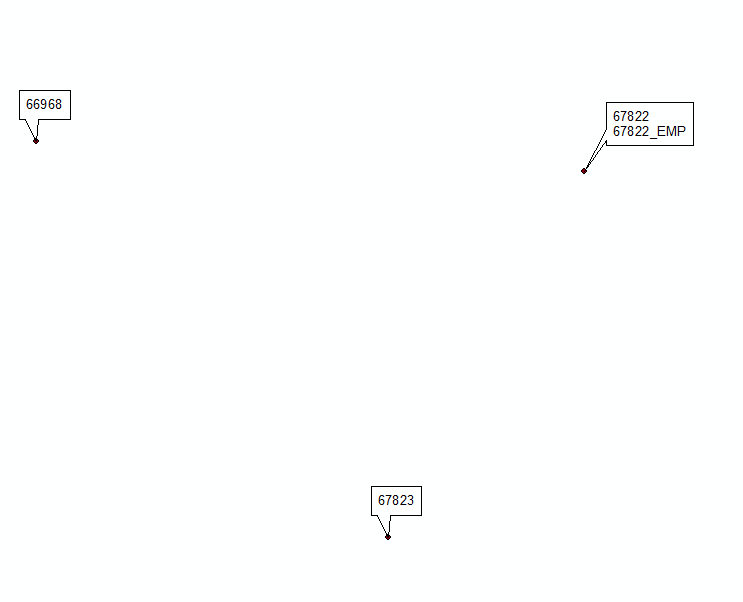
Update #2 inspired by @Hornbydd solution:
import arcpy
def FindLabel ([FID],[MUID]):
f,m=int([FID]),[MUID]
mxd = arcpy.mapping.MapDocument("CURRENT")
dFids={}
dLabels={}
lyr = arcpy.mapping.ListLayers(mxd,"centres")[0]
with arcpy.da.SearchCursor(lyr,["FID","SHAPE@","MUID"]) as cursor:
for row in cursor:
FD,shp,LABEL=row
XY='%s %s' %(round(shp.firstPoint.X,2),round( shp.firstPoint.Y,2))
if f == FD:
aKey=XY
try:
L=dFids[XY]
L+=[FD]
dFids[XY]=L
L=dLabels[XY]
L=L+'\n'+LABEL
dLabels[XY]=L
except:
dFids[XY]=[FD]
dLabels[XY]=LABEL
Labels=dLabels[aKey]
Fids=dFids[aKey]
if f == Fids[0]:
return Labels
return ""
UPDATE November 2016, hopefully last.
Below expression tested on 2000 duplicates, works like charm:
mxd = arcpy.mapping.MapDocument("CURRENT")
lyr = arcpy.mapping.ListLayers(mxd,"centres")[0]
dFids={}
dLabels={}
fidKeys={}
with arcpy.da.SearchCursor(lyr,["FID","SHAPE@","MUID"]) as cursor:
for FD,shp,LABEL in cursor:
XY='%s %s' %(round(shp.firstPoint.X,2),round( shp.firstPoint.Y,2))
fidKeys[FD]=XY
if XY in dLabels:
dLabels[XY]+=('\n'+LABEL)
dFids[XY]+=[FD]
else:
dLabels[XY]=LABEL
dFids[XY]=[FD]
def FindLabel ([FID]):
f=int([FID])
aKey=fidKeys[f]
Fids=dFids[aKey]
if f == Fids[0]:
return dLabels[aKey]
return "