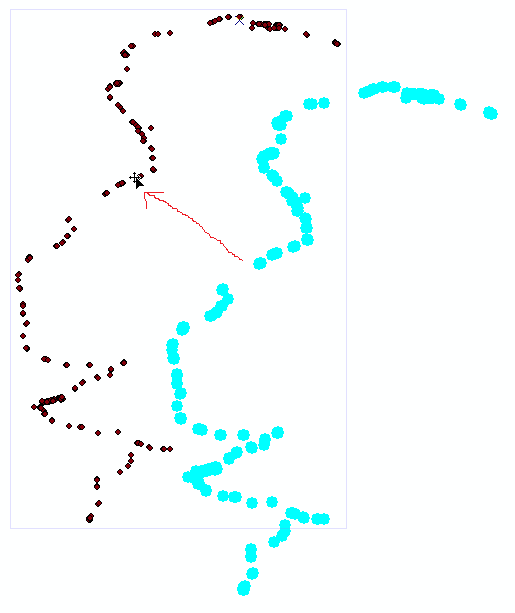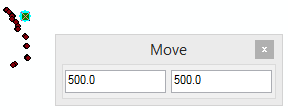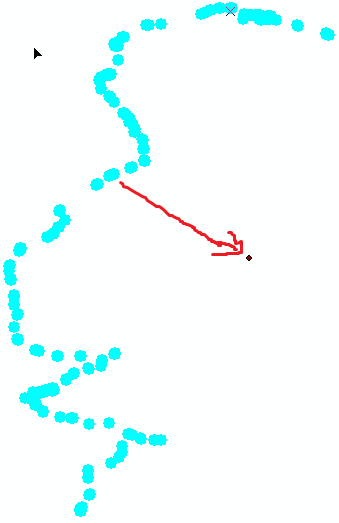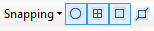If you are happy to eyeball it, the easiest way is just to turn on Editor mode:

Then select all your points and drag them towards the southwest roughly 500.0*sqrt(2)=707.1m.
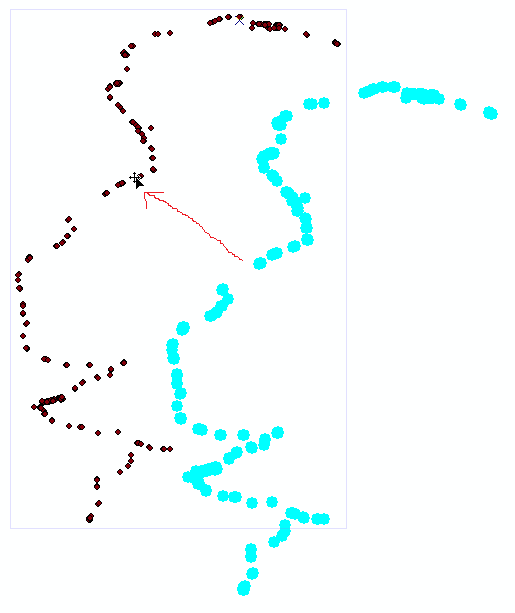
Alternatively if you want to move all points precisely 500.0m South and 500.0m West:
- Take an existing point, copy and paste it.
- Select the copied point and right-click > Edit Vertices, right-click > Move. Type in 500.0 by 500.0.
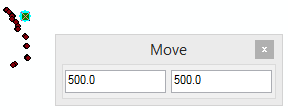
This extra point will be used as an anchor point. Select all your points and, with your mouse on the original point, drag it and Snap it to the anchor point.
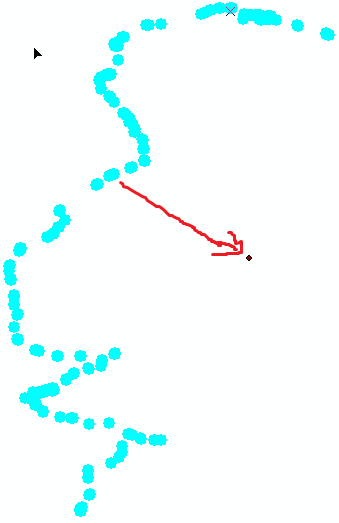
Snapping behavior is controlled by a separate toolbar.
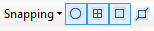
You can delete the extraneous anchor point when you're done. This should get you pretty precise.