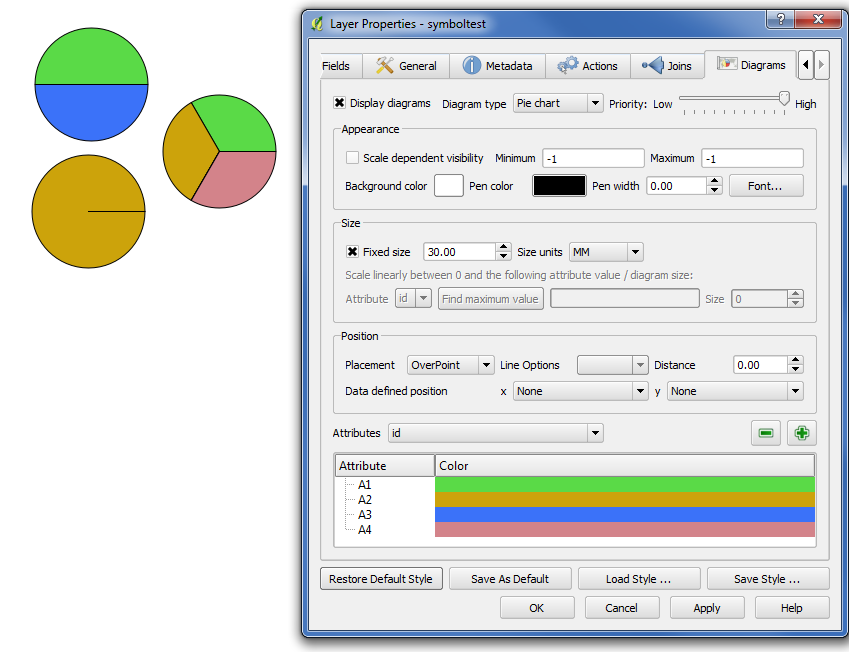I am using QGIS for visualizing the health conditions of elderly living in an old age home, some of the elderly have multiple medical device with them and I want to show them on the map.
Suppose I have one bed for each elderly, I have created a centroid for each bed using ftool, then I join this label with my csv table, and then use Style tab in the layer properties.
In the csv table, I have 4 columns named A, B, C, D and each represent the presence/absence of a medical device. Currently I am using rule-based in the Style tab and use Offset X,Y to fine tune the position of the dots so that they don't overlap with each other completely.
I don't like the Offset X,Y method, because if I need to change the position of those symbols, I need to do it manually one by one, and I have 30 elderly homes that I need to work on. Is there a better way?