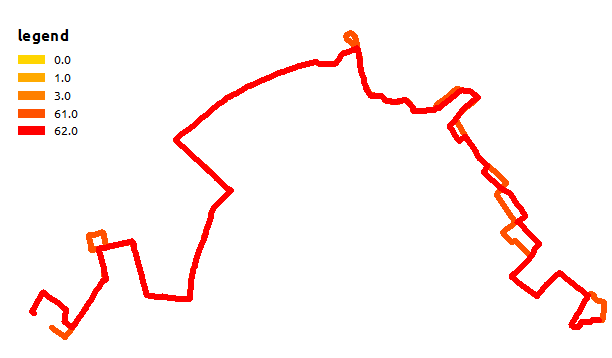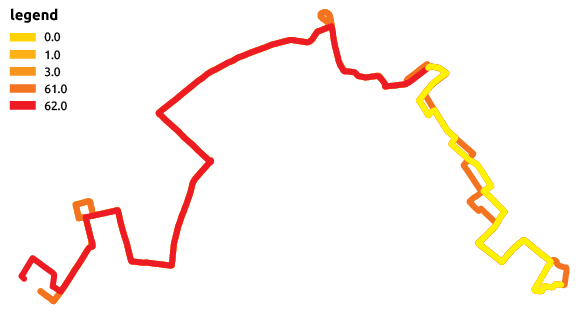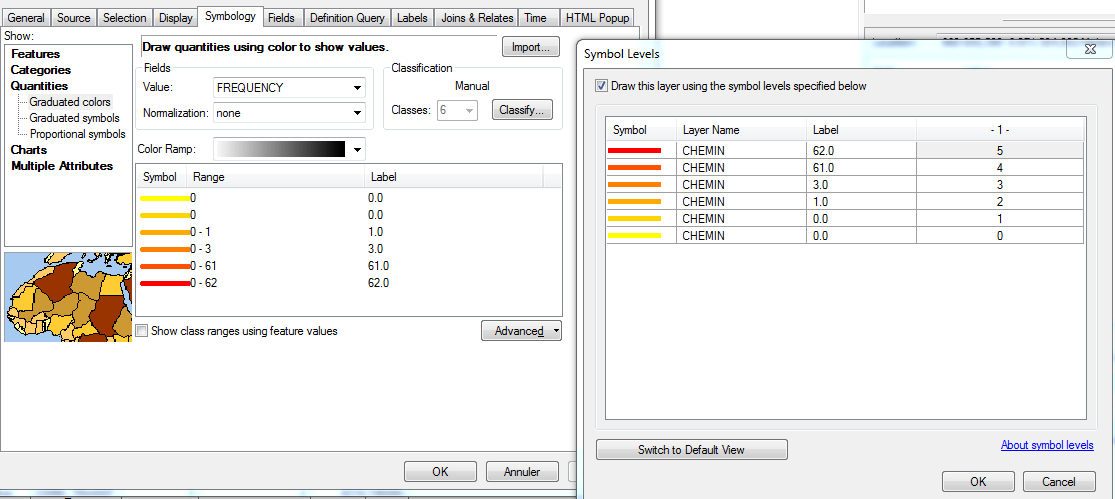I use symbol levels to represent different overlaying lines by importance from a field value. The red lines are more important and yellow less. That's what I get in ArcMap:
And now that's what I get after an Illustrator export:
Symbol levels are not respected as yellow and orange lines overlay red lines.
I use ArcMap 10.2 (I don't know if the problem is still in 10.3).
I observed that this problem happens randomly. PDF and EPS exports are not concerned by this issue.
Here are the symbology and symbol levels properties for the layer: