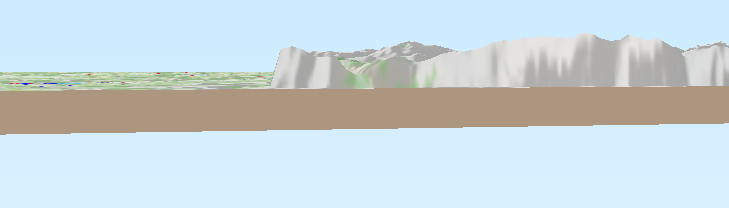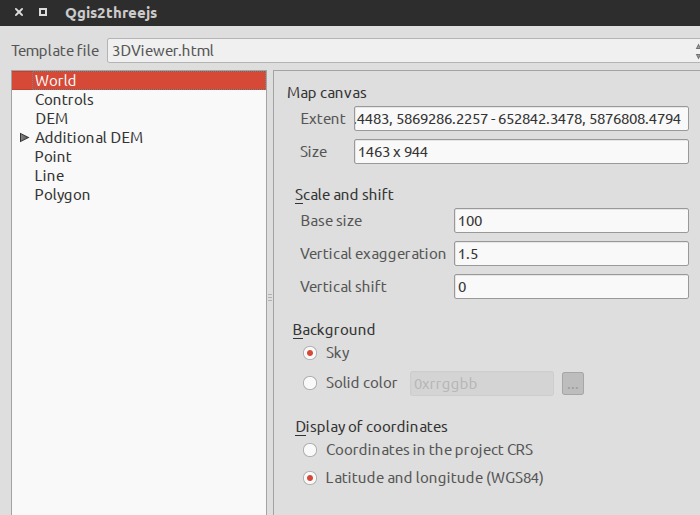I am new to QGIS, it there a way to generate STereoLithography (STL) files with custom output size (I want to match DEM's layer size).
1 Answer
Qgis2threejs exports scenes based on the size and extent of the map canvas. Output DEM grid size is calculated from the map canvas size and the value of slider on DEM panel, and you can not use a custom size.
You can adjust the windows size and zoom in as the map canvas is filled by the DEM to get rid of the 'white' background part from the map canvas. You want to get high-resolution image? The DEM panel has a combobox to increase the resolution of the output image.
-
I don't need high-resolution image, just in-browser visualisation– camabehCommented Sep 30, 2015 at 7:09