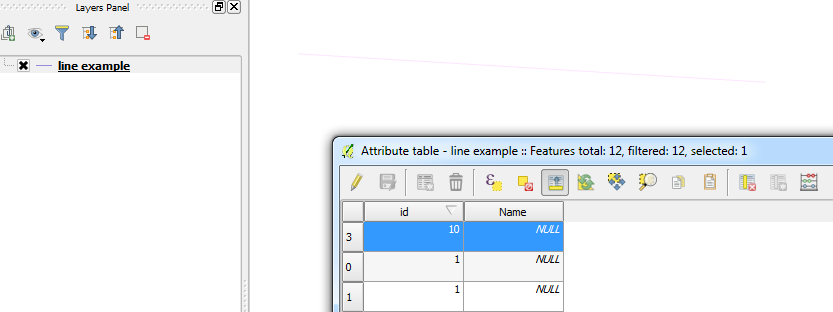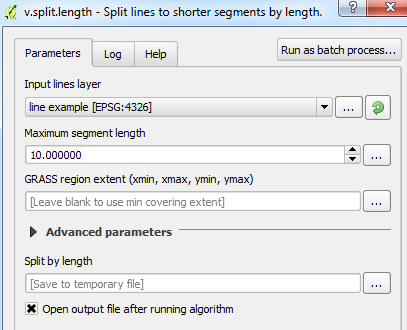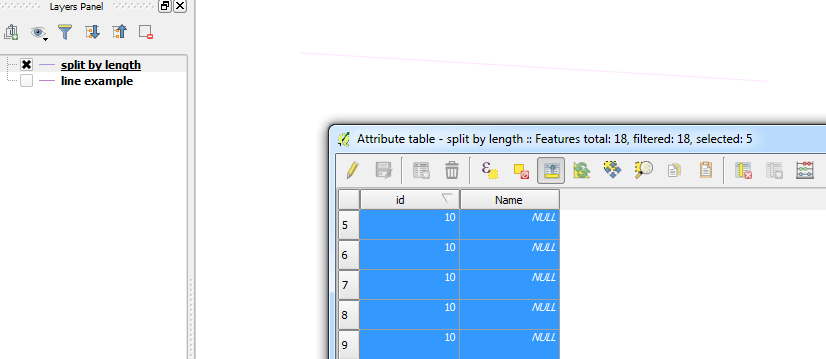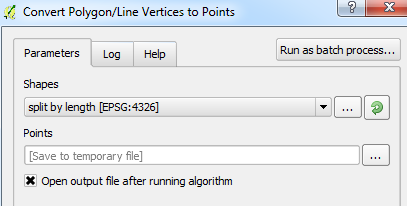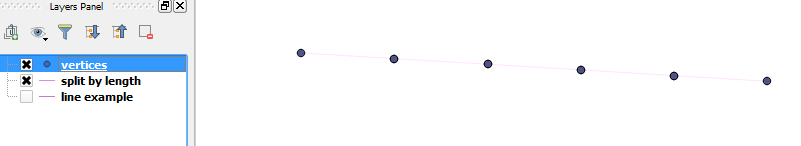I'm a newbie using QGIS 2.12 and I'm trying to split a line in QGIS and place points every x meters. There is a tool in ArcGIS (divide by length add in). How to achieve this in QGIS?
-
1You can use a tool in the processing toolbox called "densify geometries at a given interval". You can found it at Qgis geoalgorithms/vector geometry tools/densify geometries at a given interval. The tool will add nodes at the interval desired. Bear in mind to use the processing toolbox in advanced interface.– Gerardo JimenezCommented Dec 10, 2015 at 14:02
-
In case anyone is still looking for this like I was: There is now a 'Points along geometry' in the Processing Toolbox– DMAD TimCommented Aug 8, 2023 at 16:42
Add a comment
|
1 Answer
I think this requires 2 tools, both of which can be accessed from the Processing Toolbox:
- GRASS - v.split.length
- SAGA - Convert Polygon/Line Vertices to Points
-
@Jeff - Most welcome buddy! As pointed out by others, there are other tools which you could also use (I always use the ones mentioned above).– JosephCommented Dec 11, 2015 at 10:25