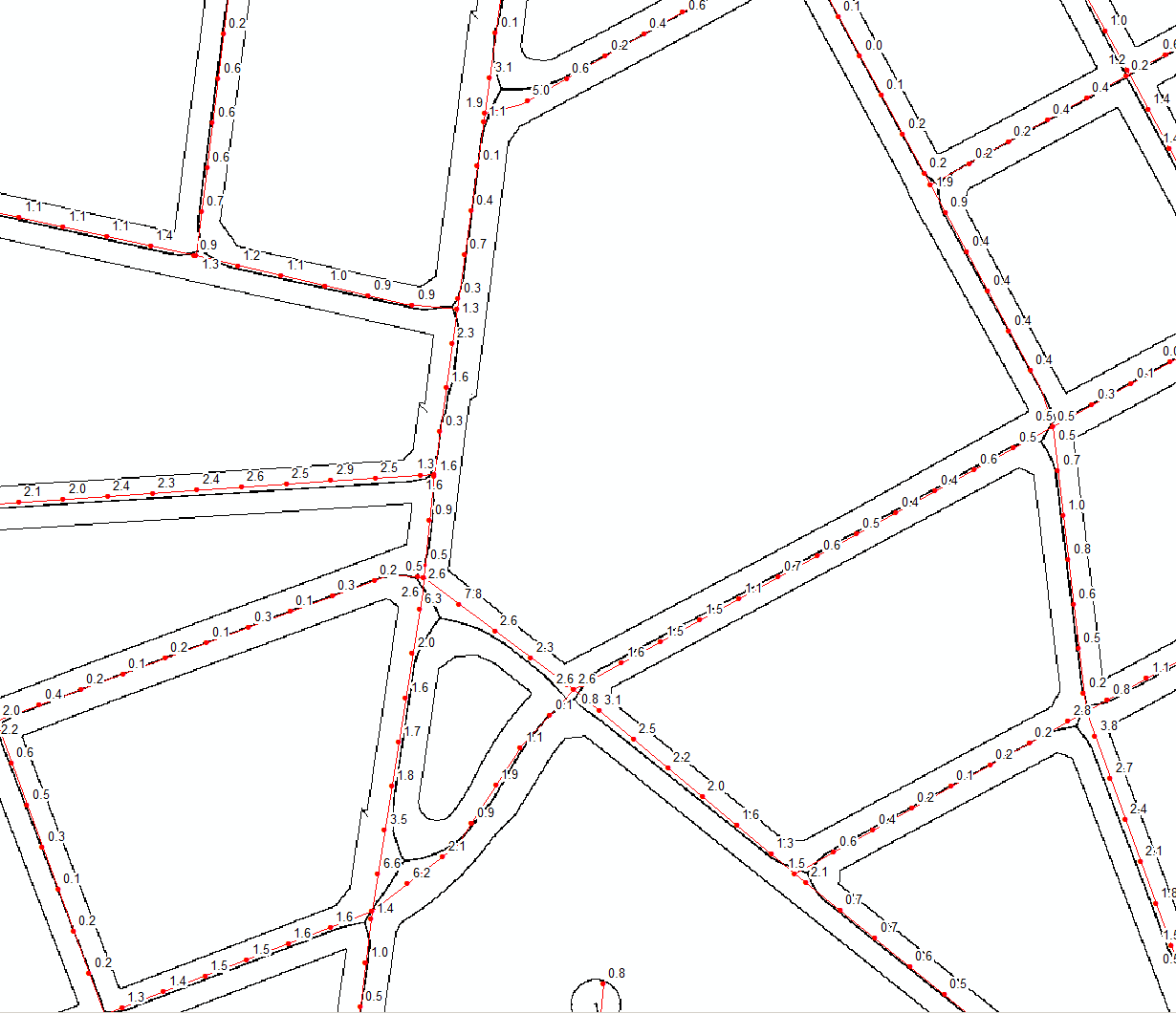I have a polygon and a polyline and I need to find a scientific way of how close that polyline is to the actual polygon centerline. Is there any way of doing this in qgis? Any extensions, models, algorithms would be helpful!
Thoughts about this in my mind so far:
- Calculate centerline of polygon and then calculate distance of each point to nearest point of the other polyline. Problem: Calculating Voronoi polygons in qgis is crashing on my machine.
- Buffer that polyline, substract from that area the given polygon to calculate the difference area. The smaller, the better. Problem: I have no attributes in that polygon to distinguish between classes and so thin roads will give a different result than broad roads.
- Do a negative buffer so that the area is actually really small and clip it with the polyline. Same problem as above.