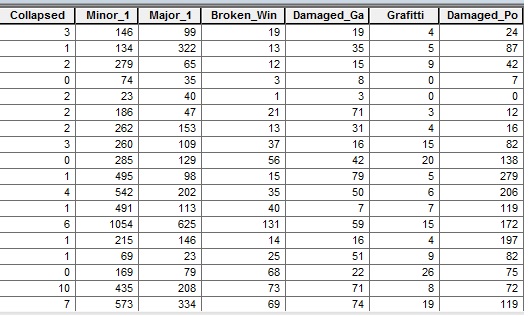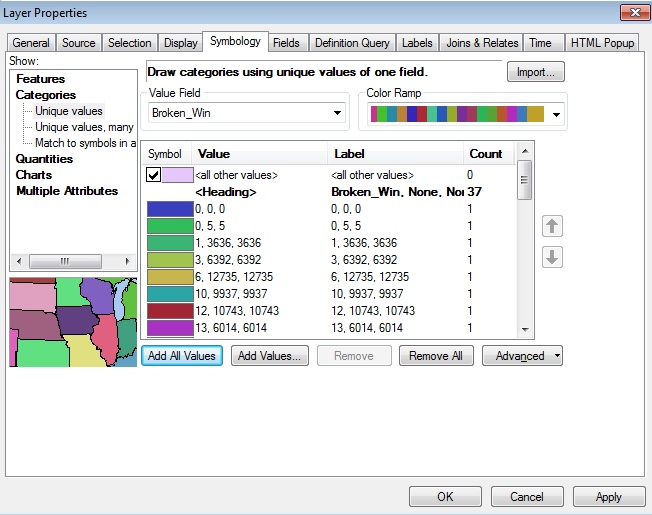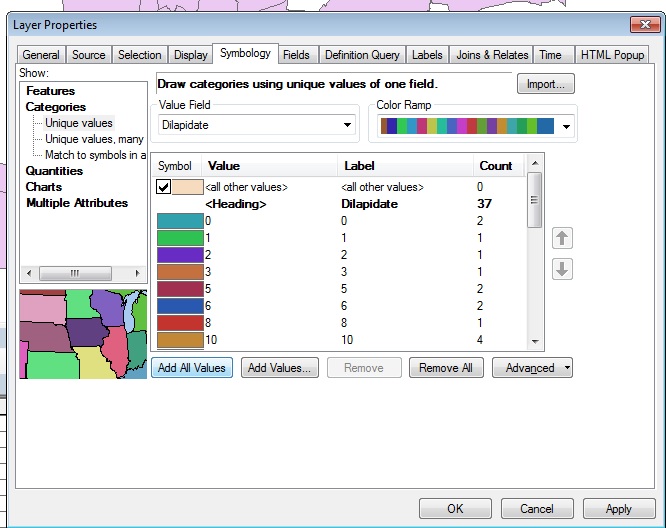I am using Arc 10.3.1 and I have a feature class with various INT fields that hold values for number of defect type found in this polygon. Here is an example of my table:
Now when I go to the symbology options in my properties and I choose Unique Values, and hit add all values, it adds the values for the proper field in the first section, but the second and third parts I don't know where this data is coming from. IE in the map below the first blue symbol should just be 0 , and not 0,0,0 the third symbol should be green and be 1 , not 1, 3636, 3636.
Why am I seeing the broken window, none, none, when I am choosing unique values, so I should only being seeing the value from the field I want. What could be causing this and is there a solution?