I have imported a table from Excel that has one field (StartDate) to hold dates. When I imported the table it into ArcMap, the date values in that field changed from DD/MM/YYYY to a 5-digit number, e.g. 3/3/2010 now shows as 40240. In ArcCatalog, upon inspection the properties of this field is now a string data type. This 5 digit number is a result of stripping away the Excel formatting and revealing the true absolute, or serial date value of this particular date.
Therefore, I want to use the field calculator to convert the 5-digit string values back into a readable date format, using VB.
I have created a new field (StartDateDT) (formatted to DATE) to house the converted (5-digit to Date) date values.
Using ArcMap 10.2.2 Standard license.

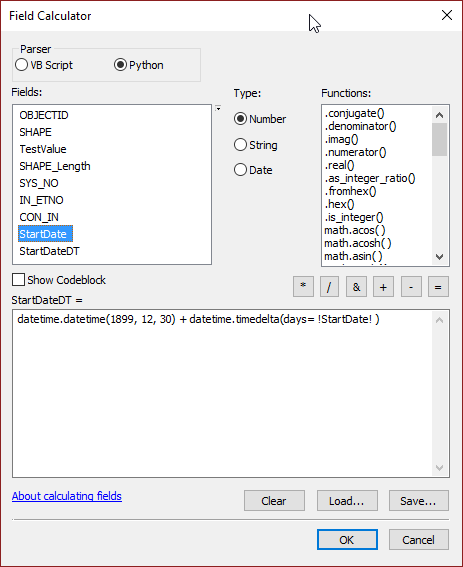
40240is a date,0.625is a time, and40240.625is a date + time (3/3/2010,15:00:00, and3/3/2010 15:00:00, respectively)