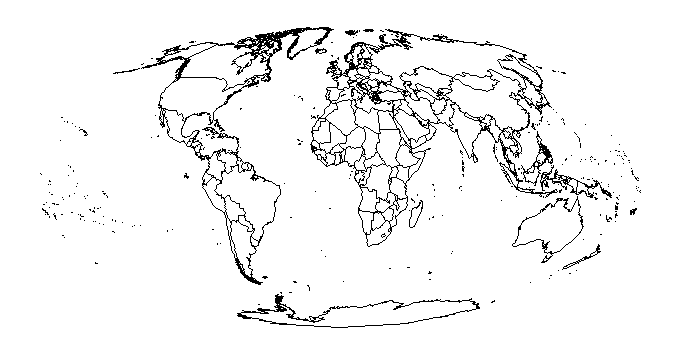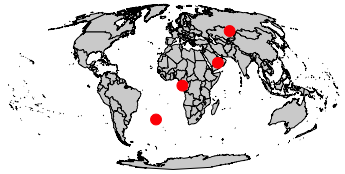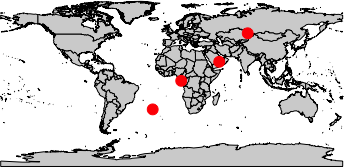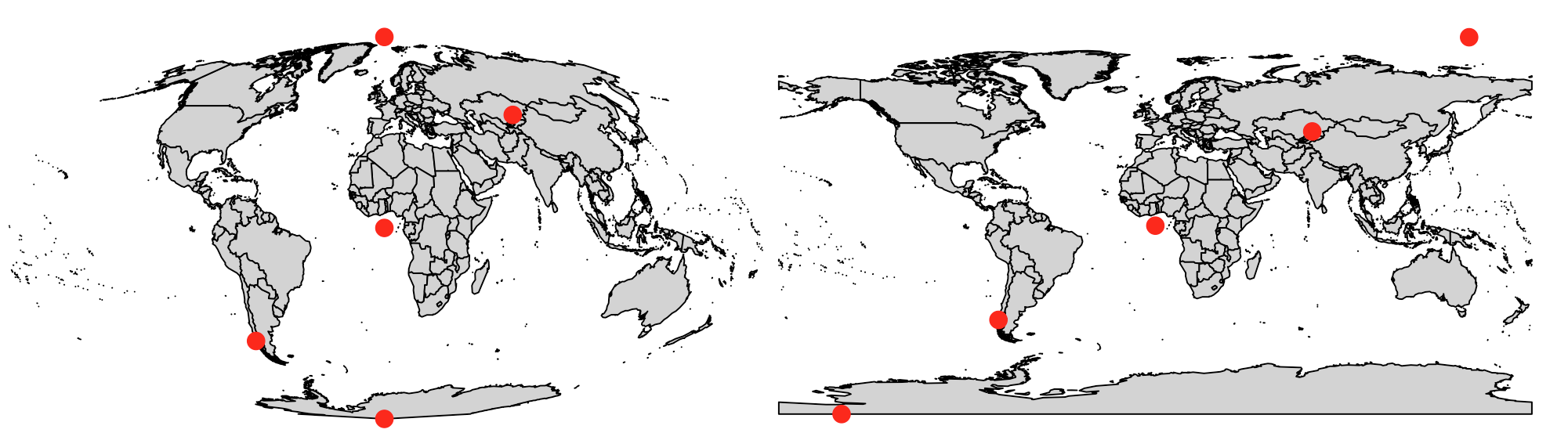With the help from this post Lines on reprojected sp objects with Mollweide projection, I draw a world map using Mollweide projection.
I also have some points with latitudes and longitudes, and I want to put those points on the map. What should I do to add these points?
library(sp)
library(maptools)
data(wrld_simpl)
plot(spTransform(wrld_simpl, CRS = ("+proj=moll +lon_0=0 +x_0=0 +y_0=0")))
latitudes <- c(-30, 0, 20, 50)
longitudes <- c(-20, 10, 50, 80)
# how do I plot these four points on the same map?