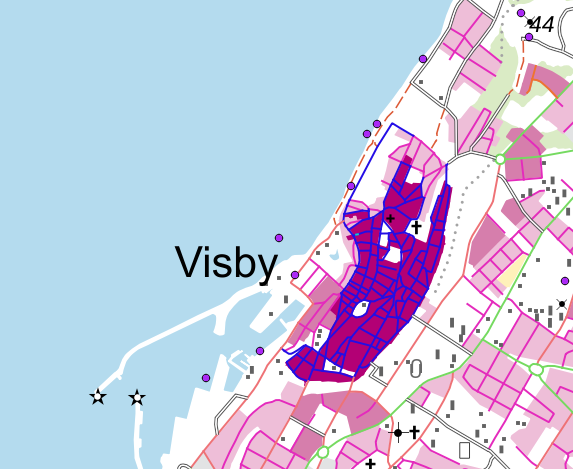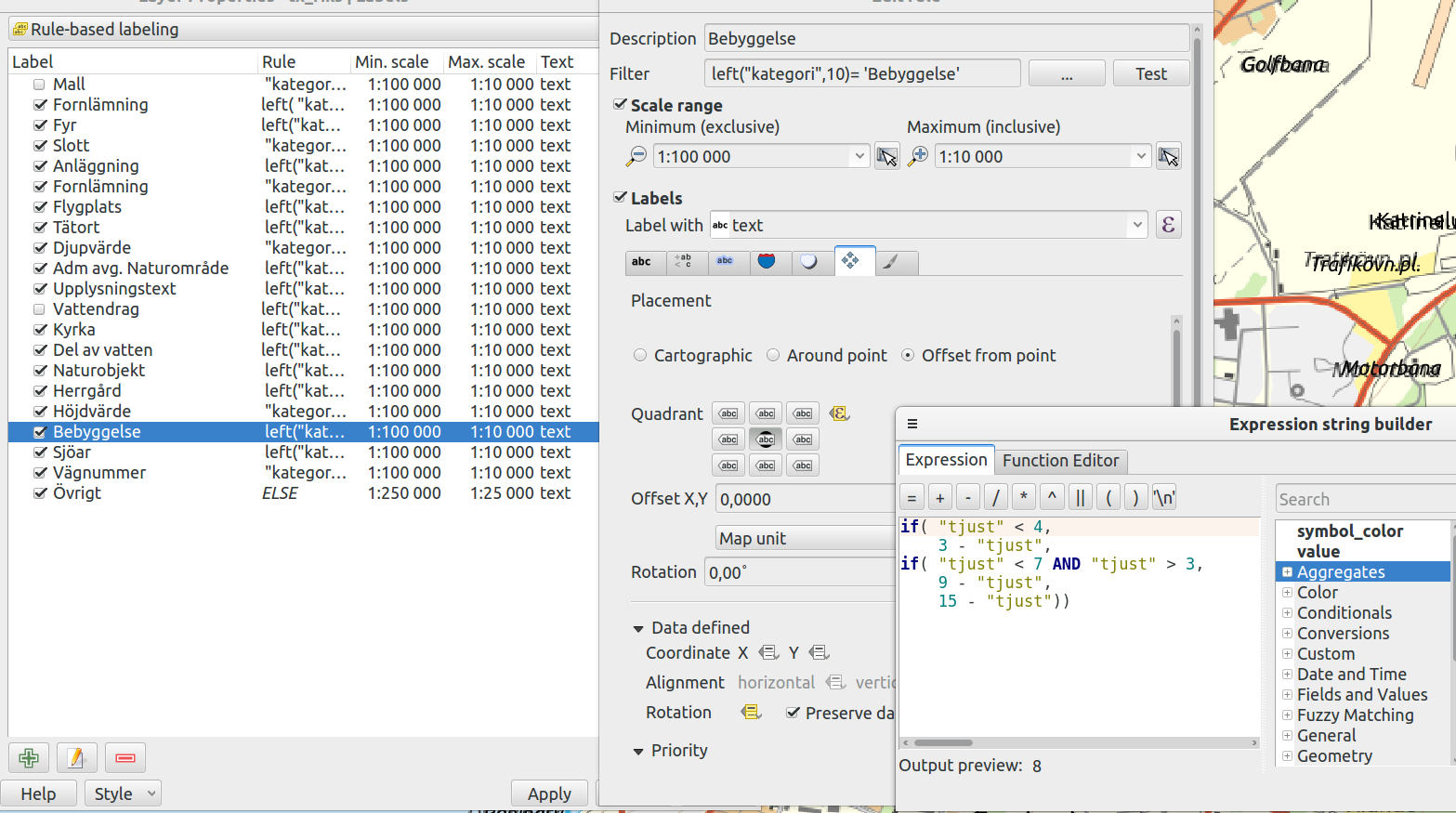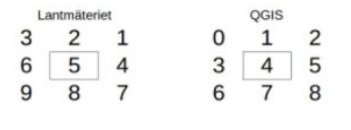In the product description for a topographic map over Sweden there is a recommendation to use an abbribute field containing digits to quadrant placement of labels in a point shapefile containing all the text displayed on the map.
The shapefile contains a lot of categories so I use rule-based labeling to format each category, so that information can be more easily distinguished.
My problem is not using the quadrant placement digits I get from the attribute field. The problem is that the government agency that created the map defines that text displayed above the point is placed with the point on the baseline of the typeface, but QGIS places the text with the point at the bottom of the descent. At the opposite, the agency defines that text displayed below the point is placed with the point at the top of the ascent, but in QGIS text displayed below the point has a space between the point and the text. My guess is that the agency uses Arcgis as they provide .lyr files. Perhaps Arcgis defines quadrant placement in this way? Personally I think it makes a lot more sense, especially with text below the point.
I use QGIS 2.14.2, Linux Mint 17.3 Cinnamon. I have tried Noto Sans, Liberation Sans, Nimbus Sans L, Arial, Verdana and Fira Sans. The problem exists using both points and map units.
Here I use Arial 32pt for text "Visby". As you can see, the point is at the bottom right of the ascent, and not at the baseline.
Again, Arial 32pt. The point is at the top right of text "Visby", and QGIS has added some space between the typeface and the point.
My question is then, how do I make QGIS define text placement above point as the baseline of the typeface, and how do I set text below point as the the top of the ascent?