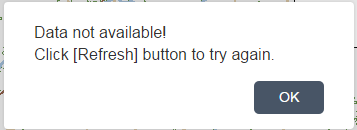I have an AttributeTable that I have opening when I start a widget. When I click on a table row in this instance, I am able to get the information back correctly and not see this message. I did this by changing the config.json file to have the primary field in the database to not show.
"name": "Current Parties",
"id": "Layer Id",
"layer":{
"url": "url to Feature Server",
"fields":[
{
"show": false,
"name": "OBJECTID",
"alias": "OBJECTID"
}
]
}
With the rest of the fields having the property set to true. However, when I change the table and have it pulling back from a different database, I see the correct information, but when I click on a record in the table, I get this alert
Which should not be appearing since the new information is being displayed in exactly the same way. Can anyone explain why this alert is still showing up? If anything else needs to be added to better help diagnose the problem, let me know and I'll add it.