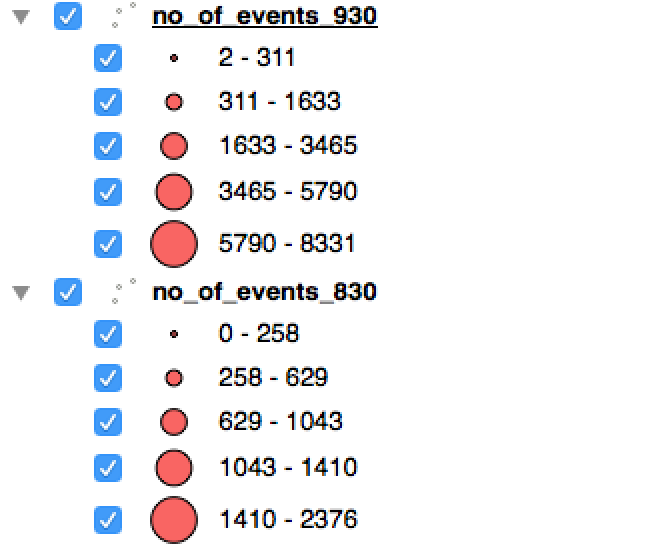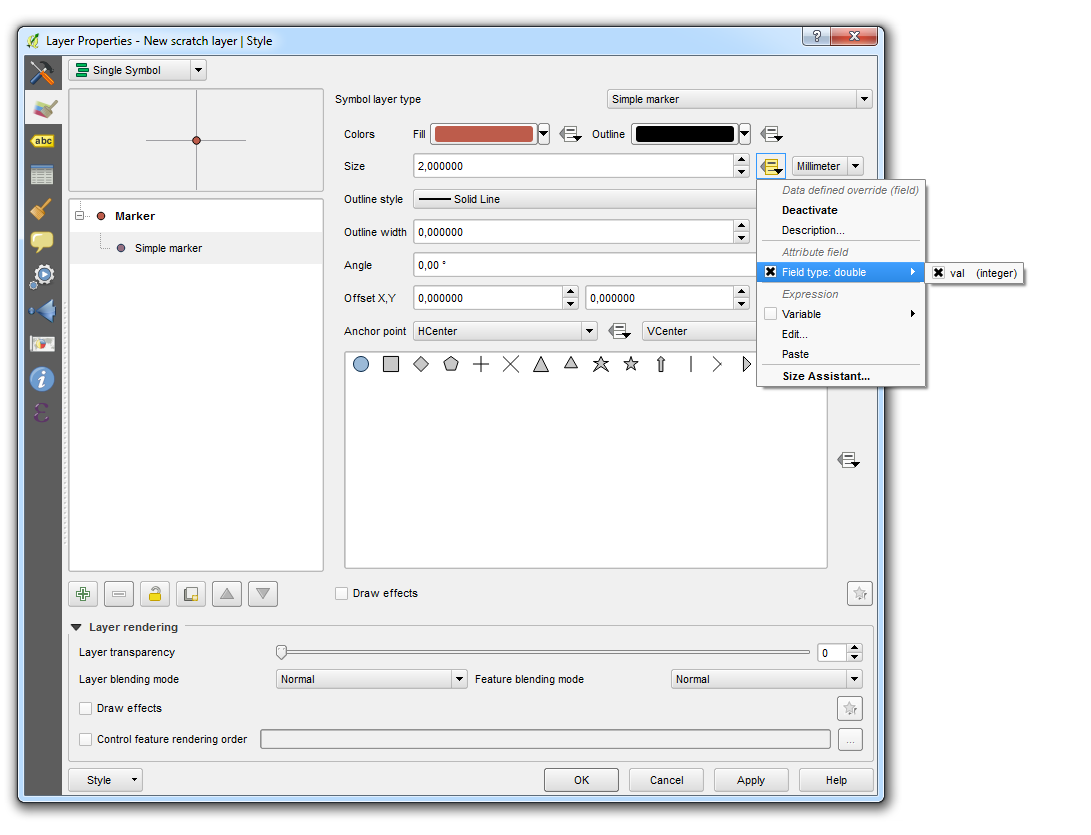I have two point layers, each containing one column of values.
When using the graduated style in layer properties, the size of the points is relative to the total range of values within that layer . Classification (natural jenks) breaks the value range into certain intervals, they are assigned sizes, and that is what you get.
However, when you have different ranges, the circle sizes become meaningless when represented on the same map. For example:
Here, we see the same circle sizes representing different value ranges. How can I make circle size (or radius) in layer properties a function of the actual value assigned to the point, as opposed to classifying the values into intervals which are then assigned sizes?