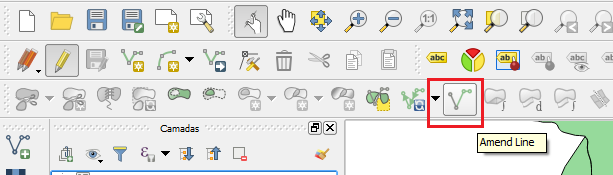I'm looking for a way to continue a line feature in QGIS. I have checked the Digitizing Tools plugin (both regular and advanced) for a Prolong Line tool, but I haven't had luck. In ArcGIS there's a Continue Feature button when editing but I haven't found one so far in QGIS. I'm looking for a way to do this while editing/digitizing rather than through code. Can this be done?
-
Use the Node Tool gis.stackexchange.com/questions/41663/…– Mapperz ♦Commented Jul 6, 2016 at 20:38
-
QGIS 2.16 Extend Line Tool changelog.qgis.org/media/images/entries/…– Mapperz ♦Commented Jul 12, 2016 at 18:15
-
Good to know that Extend Line comes out in the next version, I'm looking forward to working with 2.16.– RachelWCommented Jul 12, 2016 at 22:12
-
QGIS 2.16 is available here qgis.org/en/site/forusers/download.html– Mapperz ♦Commented Jul 13, 2016 at 13:25
4 Answers
In the next release (8 july 2016) this wil be fixed. Have a look at http://changelog.linfiniti.com/en/qgis/version/2.16.0/
There you can read:
Feature: Extend linestring geometries with reshape tool
The reshape tool now allows you to extend linestrings, by starting a reshape at either a line's start or end point.
This feature was developed by Martin Dobias
Untill then you can do what Mapperz suggests
In QGIS 3.4 (and probably before that), you can use the ‘Vertex’ tool (which is next to ‘Add line’ on the toolbar, by default). Choose it, then hover the mouse over the ending or starting point of a line, and you'll see a plus symbol next to it—this allows you to continue the line. Similarly, it allows you to add a new point between other two by hovering the cursor there and clicking on the plus symbol that appears.
-
1This is already answered elsewhere but now I landed here from a repeat web search—so I guess I'll leave the proper answer for when I forget it again.– aaaCommented Jun 2, 2020 at 0:10
The Digitizing Tools plugin has to amend line function
https://github.com/bstroebl/DigitizingTools/wiki/Usage
Prolong line
applies to: line layer (multi or single part)
Continue editing existing online features. Just click any end point of an existing line and digitize new vertices as if you would digitize the new feature.
-
4This appears to do what I want it to based on the description, however I'm searching for what the icon looks like. I do have Digitizing Tools enabled, but I'm having trouble finding the tool. I'm using 2.14.0-Essen, if that's helpful.– RachelWCommented Jul 7, 2016 at 21:54
-
1
-
1
In QGIS3.x, you can use advanced digital tools. You could set 'parallel' mode, then click the line you want extend.there will appear a dashed line along the former line like what in AutoCAD.
Of course, it's still slow and stupid. But the method doesn't depend on any third party plugins.
-
Getting this to work in 3.12 is tricky for me. I can only get it to work if I click 'Reshape' -> click on the line endpoint -> toggle/click Parallel on the Advanced Digitizing tools -> then click back on the line endpoint again. But it works.– cm1Commented Jun 7, 2020 at 21:53