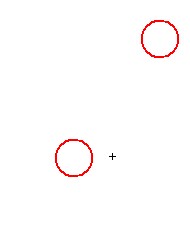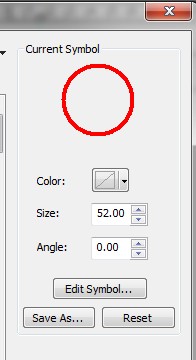I work with point layer in this size in the map:
When i create a Legend, the symbol size is to big:
I try to avoid from solve this issue by:
- decrease the symbol size in the layer properties.
- convert the Legend to graphics
How can i decrease the symbol size in the Legend and still remain with big symbol size in the map?