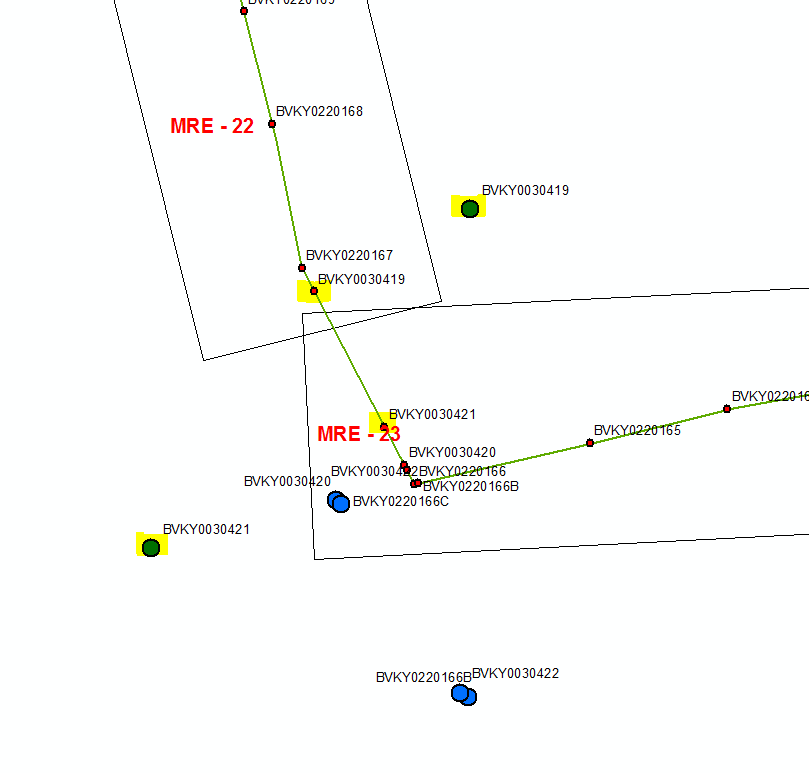Is there a way to move multiple point features in bulk back to their original location given their X,Y locations?
The red points and green points are from the same feature class, the only difference is that the red points were ran through the Geo processing wizard (which snaps all the points to the line) and the green points are the same feature class not ran through the Geo processing wizard. The points highlighted in yellow are exactly the same in their schema and data including their x,y coordinates (which is odd because they visually appear to be in slightly different location. I need to move the red points to their green counter part denoted by the bold label 'BVKYXXXXXXX).