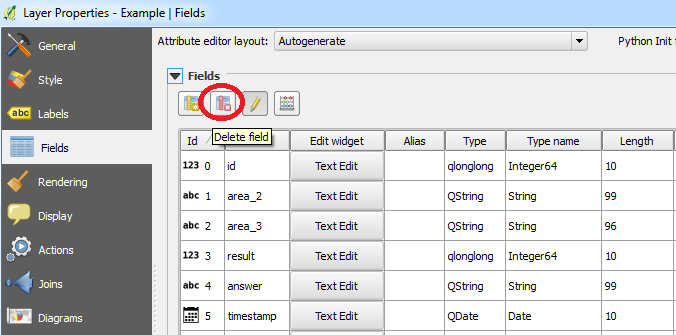When trying to save a large (281250 shapes), yet fairly simple shapefile (all shapes are rectangles with 5 attributes) from QGIS, it was still trying to save for over 2 to 3 hours before I killed it. I tried multiple times over a full day. The same shapefile saves in approximately 10 seconds from SAGA GIS. So I did most of my table editing in SAGA. However, the string editing capabilities in SAGA are a bit lacking, so I brought the file back over to QGIS. The edits to the strings using the Field Calculator were quick enough, but when I try and end the edit session and save the file, QGIS chokes really badly.
Am I doing something wrong, or does QGIS not handle shapefiles very well?