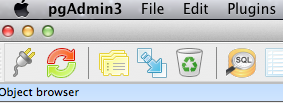After installing postgresql with postgis under windows xp I have 3 databases:
postgis
postgres
template_postgis
now I try to create a new spatially enabled database in pgAdminIII: I select template_postgis in the pgAdminIII object browser and via rightclick in the context-menu I select new object ->new database.
when I try to use this database in QGIS with the spit-plugin I get the following error message:
the chosen database does not have PostGIS installed, but this is required for storage of spatial data.
How do I create a working spatial postgis database? please help a rookie
thanks
Kurt