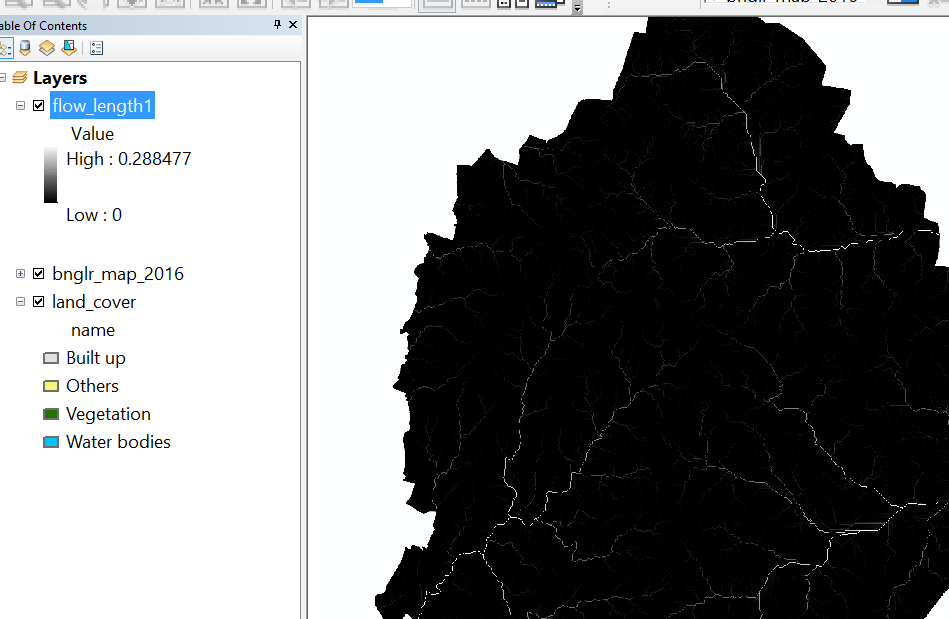Why is my flow length tool giving value less than one? Isn't a flow length tool supposed to give the maximum length of upstream flow to the cell? Then, how come?
I am using coordinate system of GCS WGS 1984. Is this happening because my coordinate system is in degrees? How can I rectify this problem?