I'm working on hatching lines at 500 foot increments, but I've encountered a confusing error.
I have a start number for the stationing and a number that equals the difference between the start number and an even (effectively 0) point. This ensures the numbers that appear on the hatch labels are at the same 500 foot increments as-builts I am referencing. These numbers in the attribute tables all have a decimal digit value of 2, so they're rounded off as appears on the attribute table.
One of my routes is hatching just fine. The other route hatching seems to have a strange trailing digit error where it isn't going to the even 500 increment numbers. I have checked the attribute properties and decimal digits are 2. Why does it have more significant digits than what I've set it to?

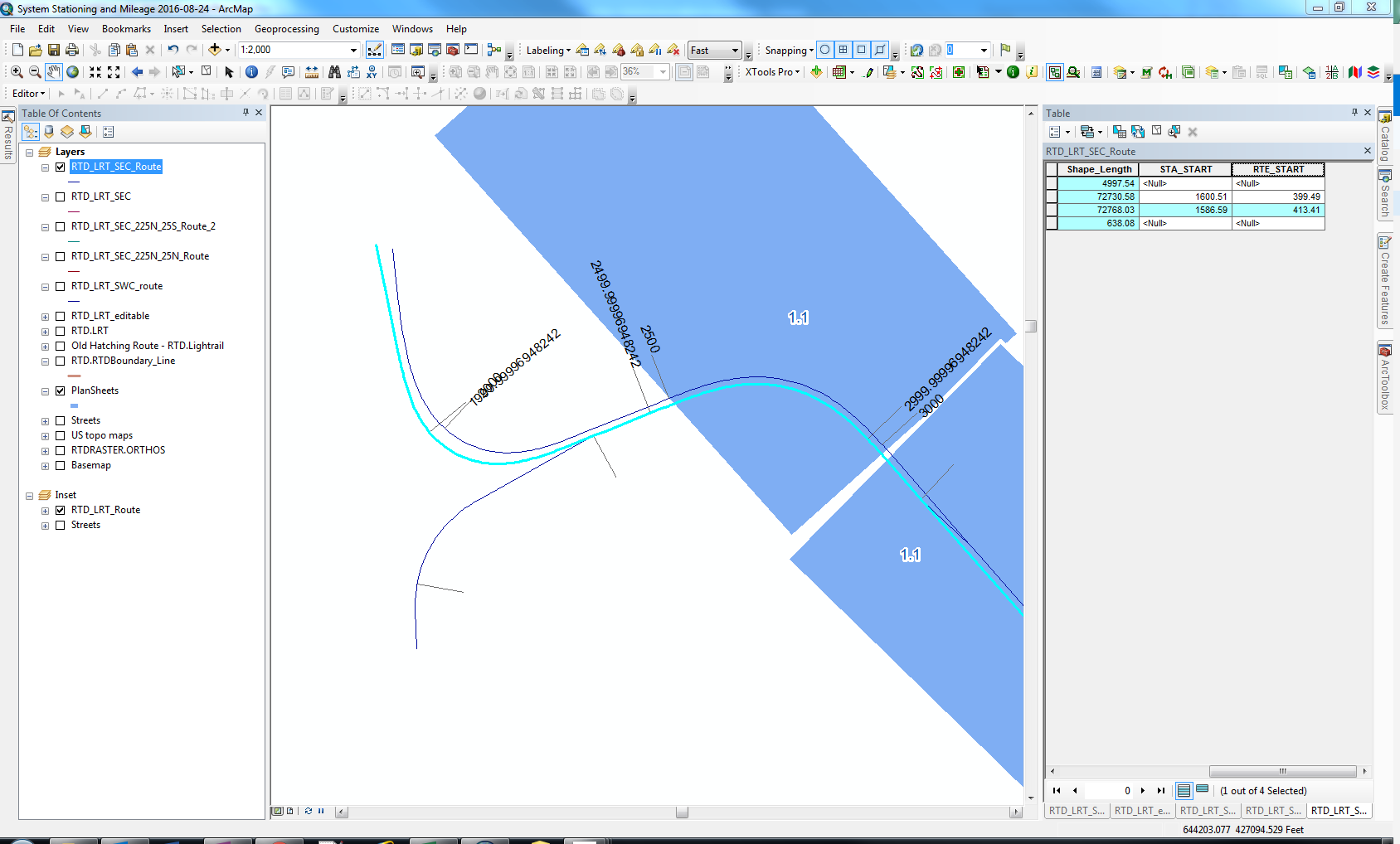
esri__measure + [STA_START]STA_START being the attribute in the above screenshot.