I want to remove the M and Z values of the shapefiles, which can be done by using Feature Class to Geodatabase (multiple) and choosing Disabled for M and Z values. The following picture shows the details of the step. 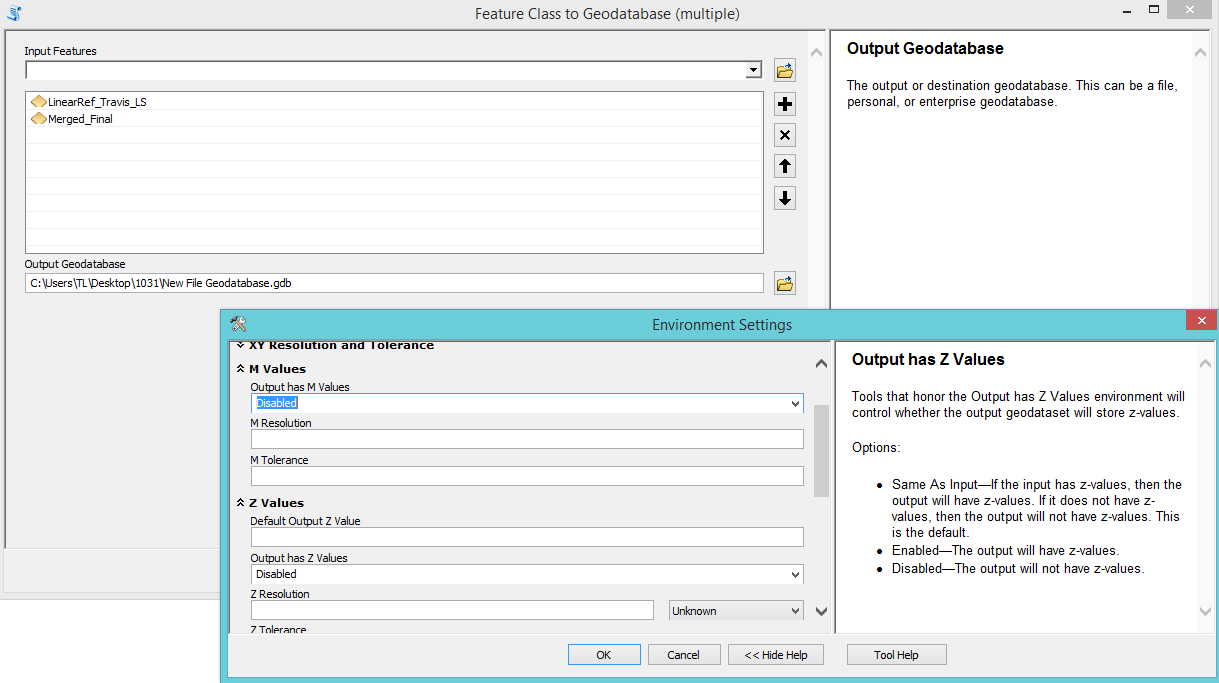
I want to use arcpy to realize this step so I used Copy As Python Snippet and obtained the below code.
arcpy.FeatureClassToGeodatabase_conversion(Input_Features="LinearRef_Travis_LS;Merged_Final", Output_Geodatabase="C:/Users/TL/Desktop/1031/New File Geodatabase.gdb")
The code doesn't show the part of changing the environment setting. I wonder if there is way to remove the M and Z values of shapefiles by using arcpy?
I am using ArcGIS Desktop 10.3.1 Advanced License.
